How to Create a Group Video Chat With Facebook (And Other Options)
By Timothy Tibbettson 06/29/2023 |
Facebook offers group video chat in Facebook Messenger, and it's an easy way to connect with up to 50 of your friends and family. Here's how you can get started.
Before we get started, we must address the one percent of your friends can't wait to tell you that they don't use Facebook, so we suggest that you ask them to create a free, anonymous account with a free email service because most of your friends do have Facebook, and it's simple to use. Any other video chat you use will also require you to create an account. At the bottom of this tutorial, we will offer alternative methods to group video chat.
I'm not going to lie; I avoid using Messenger myself, but the video chat, simply works great. I can't create a Facetime group because many of my friends use Android, and Facetime is proprietary to Apple.
Facebook Messenger bridges that gap with an app that the overwhelming majority already uses.
Android and iOS devices might be slightly different. These examples use iOS (iPhone).
1: Start a Chat
Open Messenger and click on the pen icon in the top-right corner.
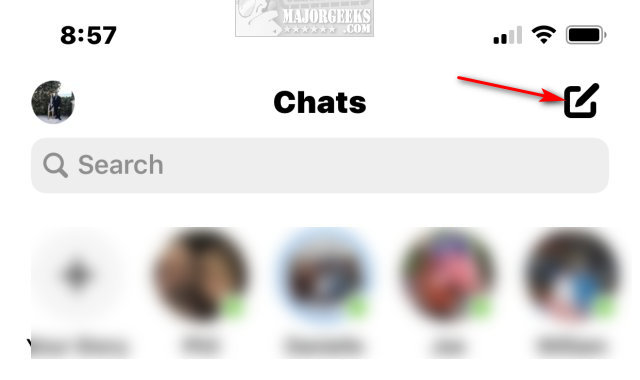
2: Select Friends
Click on all the friends you'd like to join your group video chat. You can also use Search at the top if you have a lot of friends.
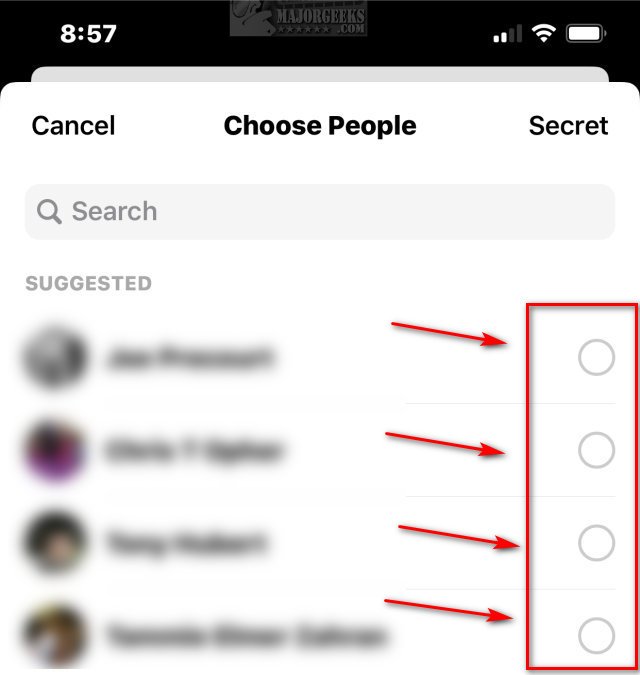
3: Start the Chat
Click on the camera icon to start the chat.
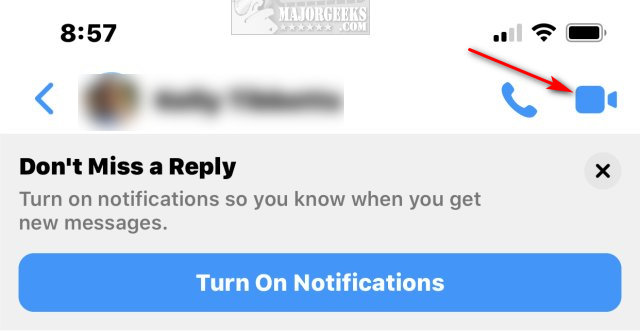
4: Have Fun!
Once the chat has started, you can take a screenshot, invite people, mute microphone, and disconnect at the bottom of your screen.
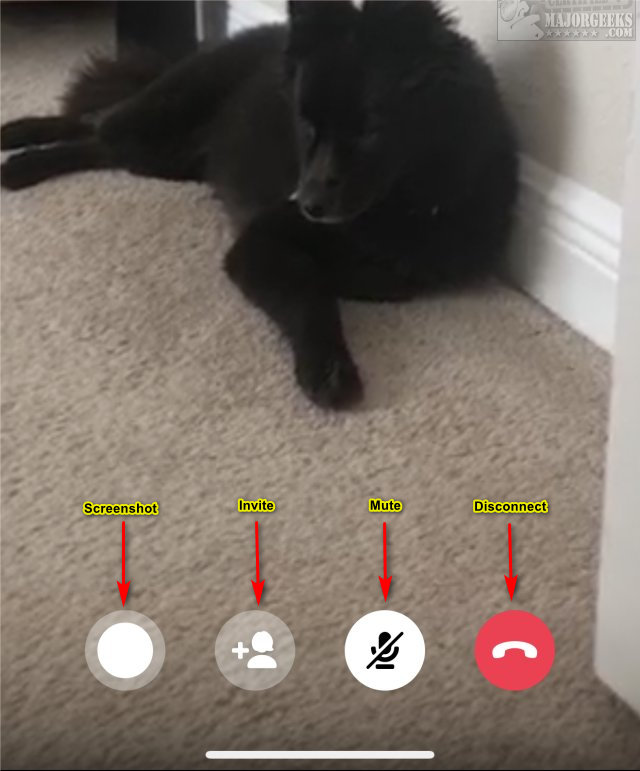
At the top of your screen, you can flip the camera and send a private text message in Facebook Messenger.
5: Top 4 Free Video Chat Apps
If you'd prefer to use an app besides Facebook Messenger, there are plenty of options. Remember that like Facebook, everyone needs to have the app and an account. You'll need to be friends, connected, or have the other person's information, depending on the app. You might also be surprised to learn that some apps, including WhatsApp, is owned by Facebook. Come to the dark side.
Thanks to all of our Facebook followers on MajorGeeks for helping me create this list of alternatives.
There are numerous shareware apps available, but for this list, we've decided to focus on the three best messaging apps that support video chats. They are:
Zoom
WhatsApp
Microsoft Teams
Skype (Microsoft)
Similar:
How to View and Delete Your Off-Facebook Activity
How to Secure Your Facebook Account
How to Stop Facebook’s Targeted Advertising
How to Delete or Remove Third-Party Facebook Applications and Websites
Manage or Block All Your Apps, Websites and Games That Facebook Can Access (Video)
How to Download All Your Facebook Data
comments powered by Disqus
Before we get started, we must address the one percent of your friends can't wait to tell you that they don't use Facebook, so we suggest that you ask them to create a free, anonymous account with a free email service because most of your friends do have Facebook, and it's simple to use. Any other video chat you use will also require you to create an account. At the bottom of this tutorial, we will offer alternative methods to group video chat.
I'm not going to lie; I avoid using Messenger myself, but the video chat, simply works great. I can't create a Facetime group because many of my friends use Android, and Facetime is proprietary to Apple.
Facebook Messenger bridges that gap with an app that the overwhelming majority already uses.
Android and iOS devices might be slightly different. These examples use iOS (iPhone).
1: Start a Chat
Open Messenger and click on the pen icon in the top-right corner.
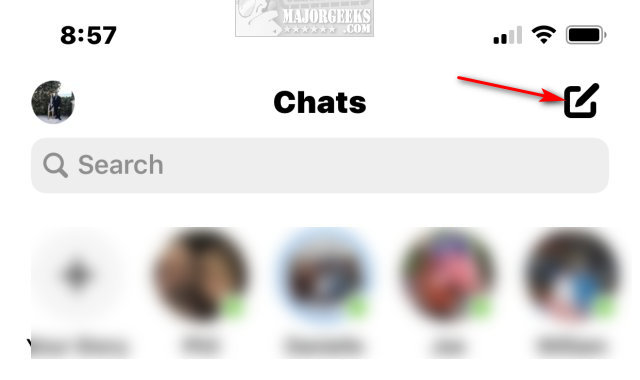
2: Select Friends
Click on all the friends you'd like to join your group video chat. You can also use Search at the top if you have a lot of friends.
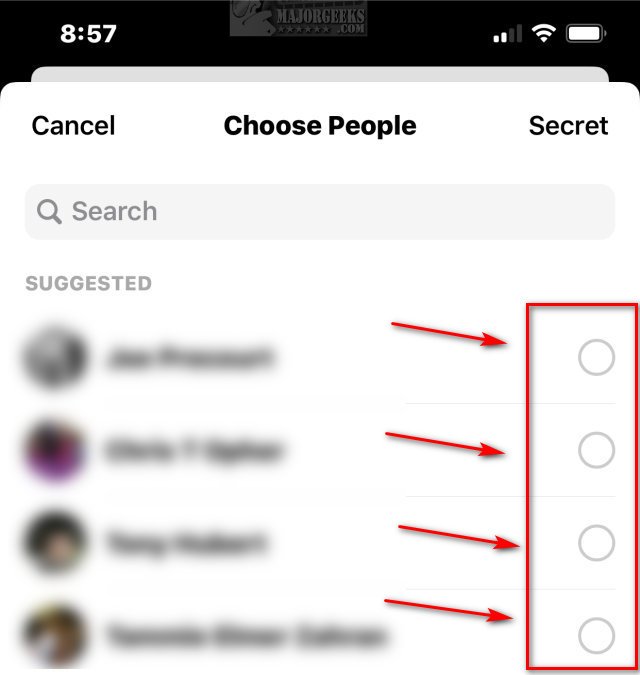
3: Start the Chat
Click on the camera icon to start the chat.
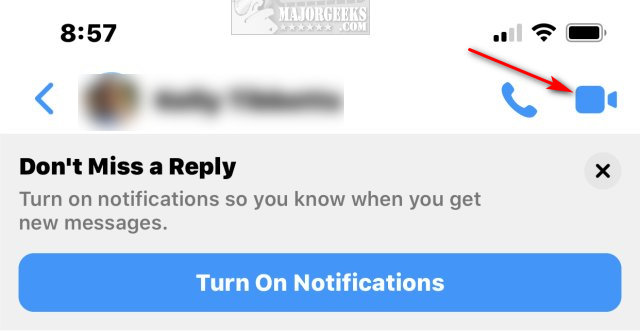
4: Have Fun!
Once the chat has started, you can take a screenshot, invite people, mute microphone, and disconnect at the bottom of your screen.
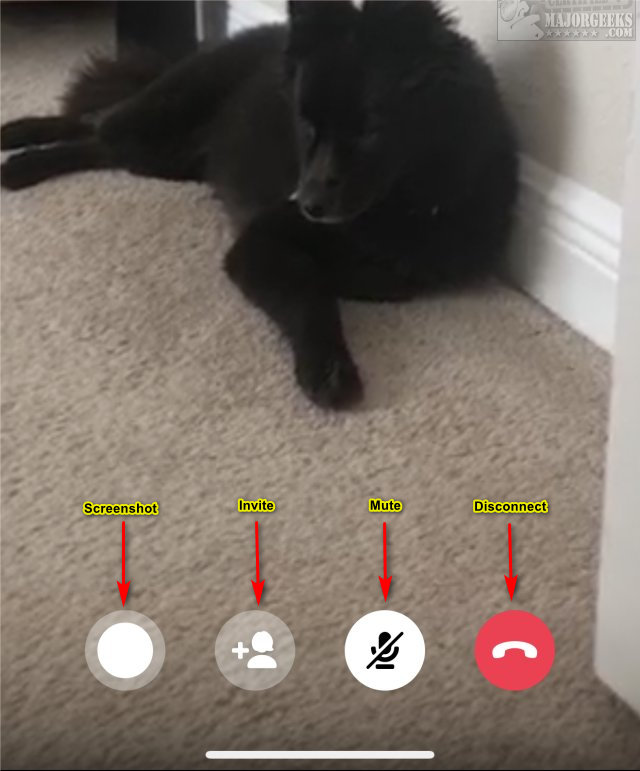
At the top of your screen, you can flip the camera and send a private text message in Facebook Messenger.
5: Top 4 Free Video Chat Apps
If you'd prefer to use an app besides Facebook Messenger, there are plenty of options. Remember that like Facebook, everyone needs to have the app and an account. You'll need to be friends, connected, or have the other person's information, depending on the app. You might also be surprised to learn that some apps, including WhatsApp, is owned by Facebook. Come to the dark side.
Thanks to all of our Facebook followers on MajorGeeks for helping me create this list of alternatives.
There are numerous shareware apps available, but for this list, we've decided to focus on the three best messaging apps that support video chats. They are:
Similar:
comments powered by Disqus






