How to Create a Task View Shortcut in Windows 10
By Timothy Tibbettson 06/30/2023 |
The Task View in Windows 10 shows all open windows so you can jump to any open application, document, file, or whatever. In this tutorial, we will create a shortcut plus discuss other ways to open Task View.
You can open Task View easily using any of these keyboard combinations:
Alt + Tab
Windows Key + Tab
Ctrl + Alt + Tab
1: Create a Task View Shortcut
Right-click on your Desktop and click New > Shortcut.
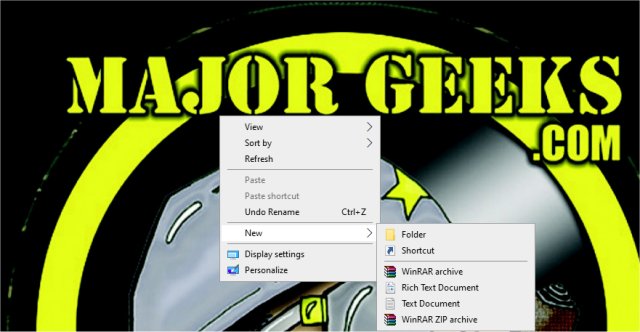
Type in %windir%explorer.exe shell:::{3080F90E-D7AD-11D9-BD98-0000947B0257}, and click Next.
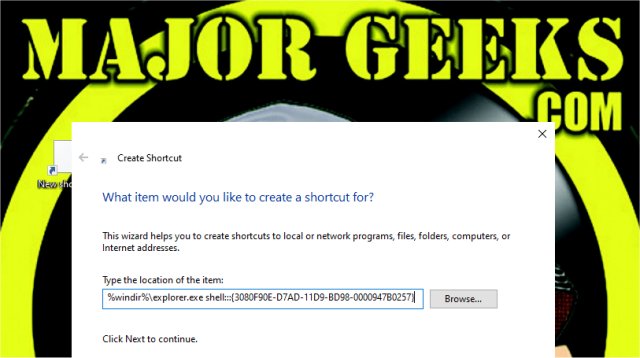
Change the name from Explorer to Task View.
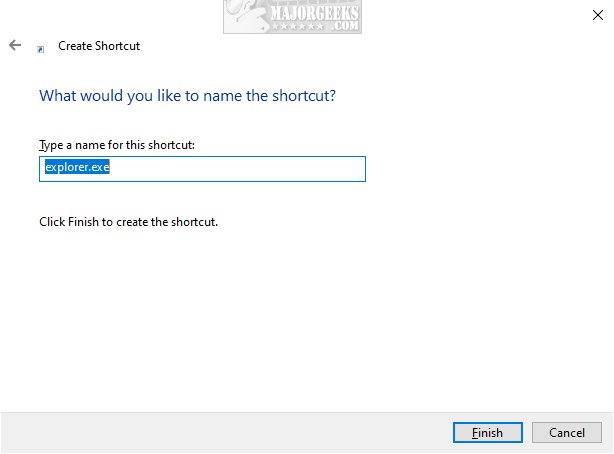
2: Download a Task View Shortcut
While setting up the Task View shortcut is simple, we've made the shortcut available for download if you'd rather not tinker with Windows 10.
Download Task View Shortcut for Windows 10.
Extract and copy "Task View" to your Desktop. Right-click on the icon, and you can also add to Start, Taskbar, etc.
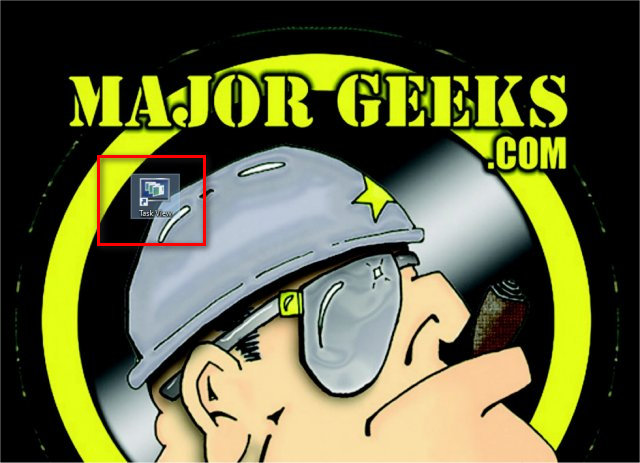
Similar:
8 Ways to Open Task Manager in Windows
How to Update or Pause the Default Task Manager Data Update Speed
How to Set the Default Tab in Task Manager on Windows 10
Reset Task Manager to Default in Windows 10
How To Customize Process Information Viewed in Task Manager
comments powered by Disqus
You can open Task View easily using any of these keyboard combinations:
Alt + Tab
Windows Key + Tab
Ctrl + Alt + Tab
1: Create a Task View Shortcut
Right-click on your Desktop and click New > Shortcut.
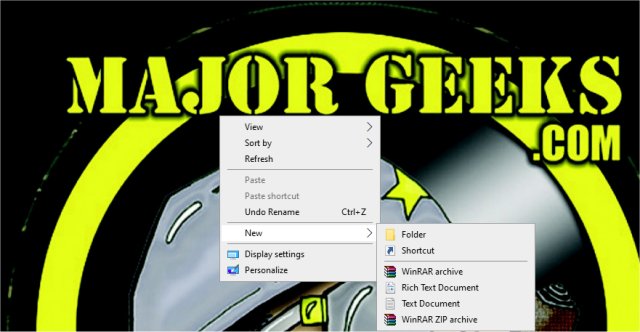
Type in %windir%explorer.exe shell:::{3080F90E-D7AD-11D9-BD98-0000947B0257}, and click Next.
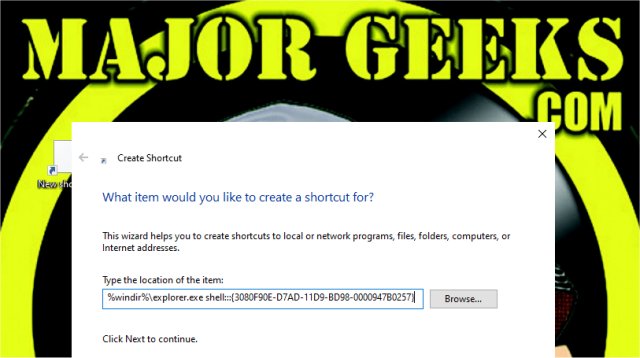
Change the name from Explorer to Task View.
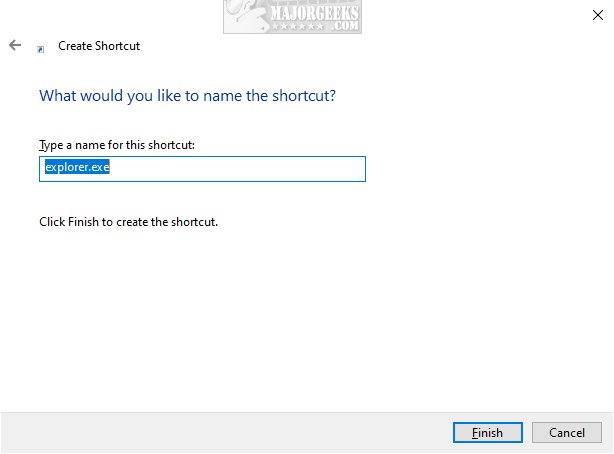
2: Download a Task View Shortcut
While setting up the Task View shortcut is simple, we've made the shortcut available for download if you'd rather not tinker with Windows 10.
Download Task View Shortcut for Windows 10.
Extract and copy "Task View" to your Desktop. Right-click on the icon, and you can also add to Start, Taskbar, etc.
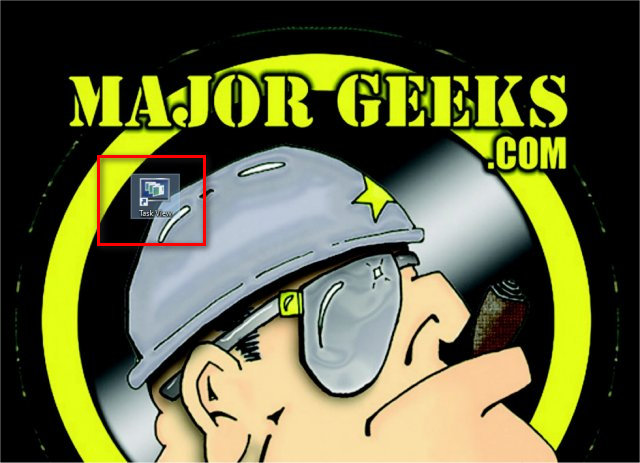
Similar:
8 Ways to Open Task Manager in Windows
How to Update or Pause the Default Task Manager Data Update Speed
How to Set the Default Tab in Task Manager on Windows 10
Reset Task Manager to Default in Windows 10
How To Customize Process Information Viewed in Task Manager
comments powered by Disqus






