How to Enable or Disable Smooth Scrolling in Google Chrome
By Timothy Tibbettson 06/28/2023 |
Google Chrome has a feature that enables you to animate web pages smoothly when scrolling page content. If your Google Chrome seems to be jerky or stuttering when scrolling, you can enable this feature.
Open a new tab and type chrome://flags/#smooth-scrolling in the address bar, and press Enter.
Click the dropdown box next to Smooth scrolling, and click Enabled.
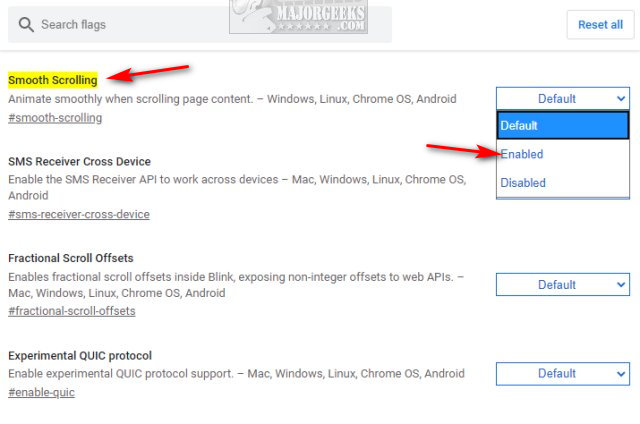
Click Relaunch on the bottom-right corner.
Google Chrome will restart and open any pages that were previously open.

Similar:
10 Google Chrome Flags to Improve Your Browsing Experience
How to Make Google Chrome and Mozilla Firefox Run Like New Again
How to Reset or Repair Google Chrome, Mozilla Firefox or Microsoft Edge
How to Add a New Person to Google Chrome
How to Prevent Google Chrome From Storing Your Browser History
comments powered by Disqus
Open a new tab and type chrome://flags/#smooth-scrolling in the address bar, and press Enter.
Click the dropdown box next to Smooth scrolling, and click Enabled.
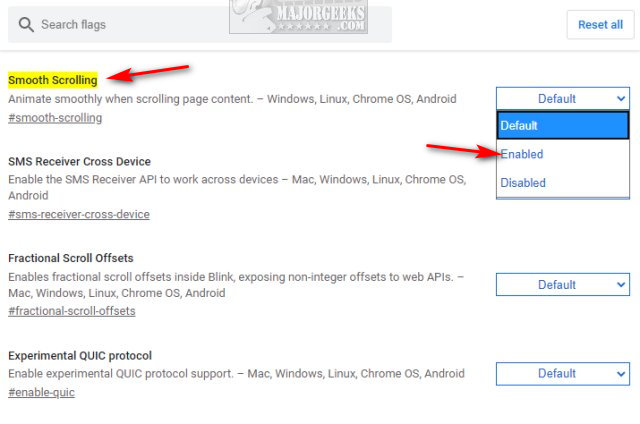
Click Relaunch on the bottom-right corner.
Google Chrome will restart and open any pages that were previously open.

Similar:
comments powered by Disqus






