How to Find Your Router Login and Password
By Timothy Tibbettson 06/15/2023 |
Every so often, one needs to log into their router to rename it or maybe even make some tweaks to the settings. It's easy enough to with little risk, even for novice users. If this is your first time logging into your router, you'll need the default login and password. Here's how.
1: Check Your Paperwork
If you saved the box your router came in, odds are the manual has your login and password. If you got your router from your ISP, check the receipt they gave you. Often they have your router password and typically your email password as well.
2: Check the Back of Your Router
If you're like us, and most people, you tossed your original box and paperwork, or you can't find your ISP receipt. Frankly, you're better off as it's easier to walk over to your router and look on the back. Often everything you need is right here, including the IP or address alongside the default username and password. Router Passwords is one such site, although not updated recently, probably because it's simpler to search for your IP and log in.
Bring your phone with you and take a picture. This way, you have it when you need it.
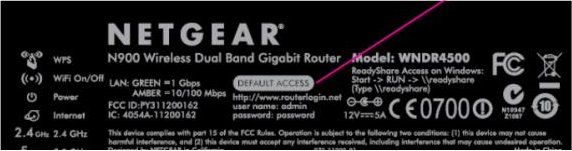
3: Use Google or a Router Password Website
Another great way to find your username and password is to Google it. We've done this a thousand times. You can usually find the information instantly. If, for some reason, that fails, there are websites with databases of all know default router logins and passwords.
4: Take a Wild guess
Many router names and passwords are similar, so if you have a brand name router, you can probably take a guess, and it doesn't have to be wild. The default passwords are intentionally simple, assuming you'll log in and change the username and password. Fo example the password for 'admin' is often 'admin'
-=- Advertisement -=-
The most frequently seen login and passwords are "Admin - Password," "admin - password," or "admin - admin." Yes, logins are case-sensitive. You might also find that the most popular routers have popular IP addresses as well. Often seen are 192.168.1.1, 192.168.2.1, 192.168.0.1 or some variant. Here's a simple list of usernames and passwords we found at 19216811.
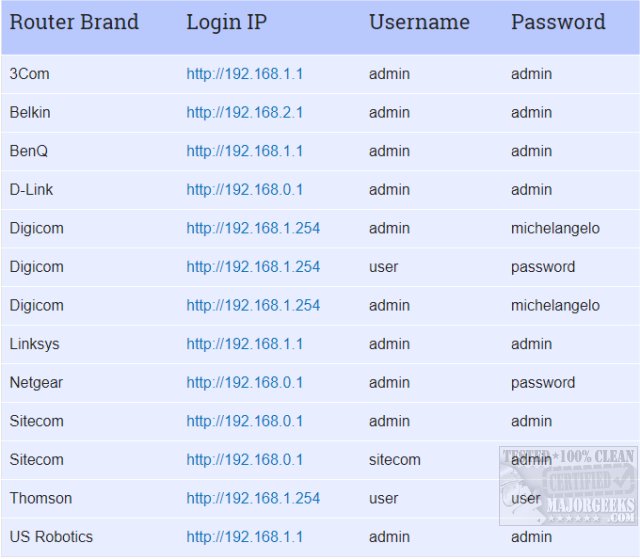
5: Reset Your Router to Default
If you can't log in due to a forgotten login or password, you can reset your router to factory settings, then log in with the default username and password. Look at the back of the router for a tiny, round button that says reset. Often the button is red or blue. Press and hold the reset button down for 30 seconds. Now, you can use the default login.
Similar:
How to Update Your Router Firmware
How to Improve Your Wireless Network Performance
Hide or Block Neighbor's Wi-Fi Networks on Windows
How to See Your Network Adapter Speed in Windows 10
How to Reset Network Settings in Windows 10
comments powered by Disqus
1: Check Your Paperwork
If you saved the box your router came in, odds are the manual has your login and password. If you got your router from your ISP, check the receipt they gave you. Often they have your router password and typically your email password as well.
2: Check the Back of Your Router
If you're like us, and most people, you tossed your original box and paperwork, or you can't find your ISP receipt. Frankly, you're better off as it's easier to walk over to your router and look on the back. Often everything you need is right here, including the IP or address alongside the default username and password. Router Passwords is one such site, although not updated recently, probably because it's simpler to search for your IP and log in.
Bring your phone with you and take a picture. This way, you have it when you need it.
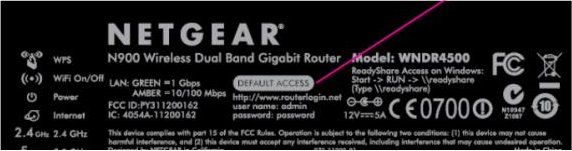
3: Use Google or a Router Password Website
Another great way to find your username and password is to Google it. We've done this a thousand times. You can usually find the information instantly. If, for some reason, that fails, there are websites with databases of all know default router logins and passwords.
4: Take a Wild guess
Many router names and passwords are similar, so if you have a brand name router, you can probably take a guess, and it doesn't have to be wild. The default passwords are intentionally simple, assuming you'll log in and change the username and password. Fo example the password for 'admin' is often 'admin'
The most frequently seen login and passwords are "Admin - Password," "admin - password," or "admin - admin." Yes, logins are case-sensitive. You might also find that the most popular routers have popular IP addresses as well. Often seen are 192.168.1.1, 192.168.2.1, 192.168.0.1 or some variant. Here's a simple list of usernames and passwords we found at 19216811.
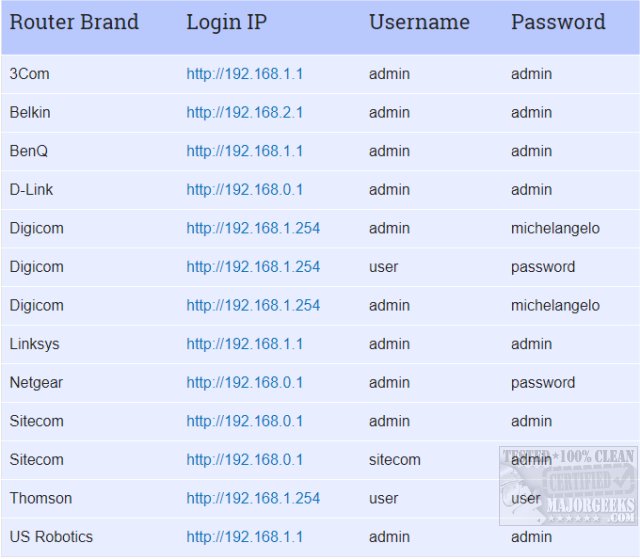
5: Reset Your Router to Default
If you can't log in due to a forgotten login or password, you can reset your router to factory settings, then log in with the default username and password. Look at the back of the router for a tiny, round button that says reset. Often the button is red or blue. Press and hold the reset button down for 30 seconds. Now, you can use the default login.
Similar:
comments powered by Disqus






