How to Limit Data Usage on Windows 10
By Timothy Tibbettson 06/28/2023 |
Windows 10 allows you to monitor and control data usage for anyone with limited data plans or even to monitor how much data other users are using. Here's how you can limit data use in Windows 10.
Microsoft has occasionally makes minor changes to the Data Usage section of Windows 10.
Click on Start > Settings > Network & Internet > Status.
Windows 10 2004 and later, click on Data usage on the right.
Windows 10 2004 and earlier, click on Data usage on the left.
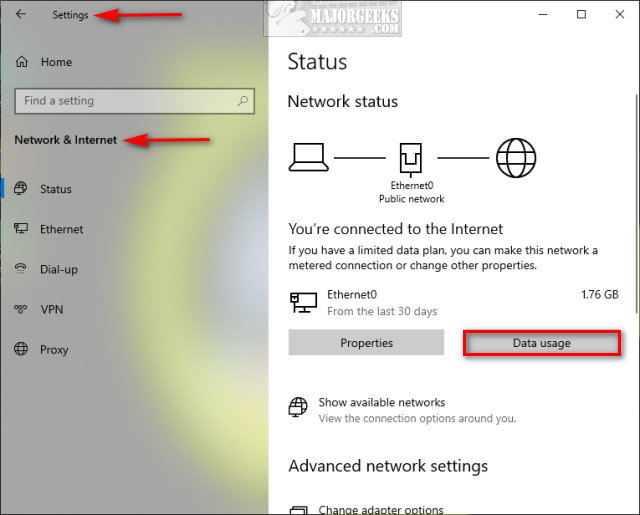
You can see your current Data usage by application to decide what's using the most data, for example.
Click on Enter limit.
Choose from the available options:
Limit type allows for Monthly, One time, or Unlimited.
Monthly reset date is the day of the month to reset from 1-28.
Data limit allows you to set the data limit in MB or GB. Most people will use GB.
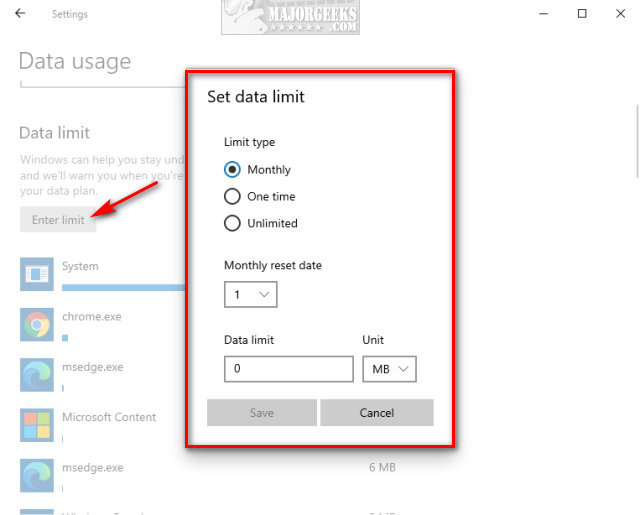
Click Save, and you're all set.
Similar:
How to View and Reset Network Data Usage in Windows 10
How to Show Your Internet Upload, Download, and Usage on the Taskbar
What is Windows Auto-Tuning?
How to Fix Slow Internet on Windows 10
How-To Reset TCP/IP or Internet Protocol
comments powered by Disqus
Microsoft has occasionally makes minor changes to the Data Usage section of Windows 10.
Click on Start > Settings > Network & Internet > Status.
Windows 10 2004 and later, click on Data usage on the right.
Windows 10 2004 and earlier, click on Data usage on the left.
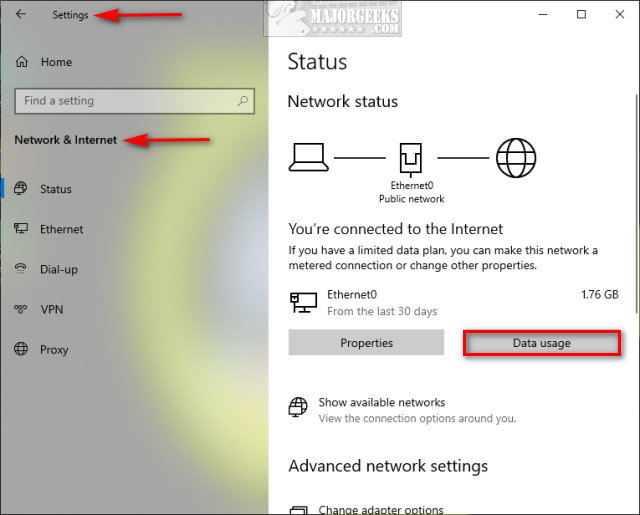
You can see your current Data usage by application to decide what's using the most data, for example.
Click on Enter limit.
Choose from the available options:
Limit type allows for Monthly, One time, or Unlimited.
Monthly reset date is the day of the month to reset from 1-28.
Data limit allows you to set the data limit in MB or GB. Most people will use GB.
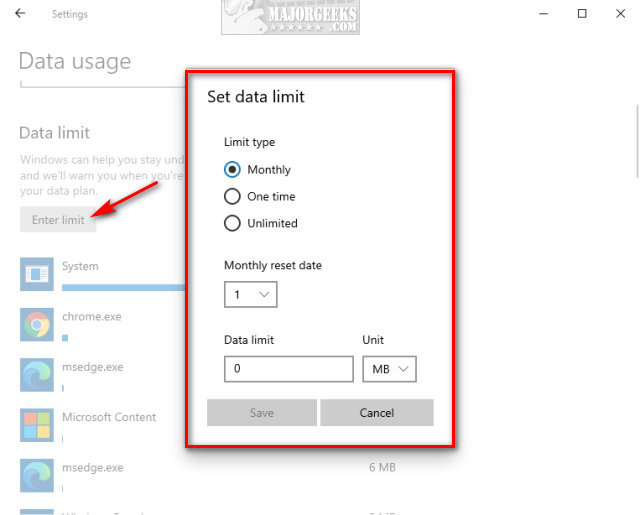
Click Save, and you're all set.
Similar:
comments powered by Disqus






