What is Window Auto-Tuning?
By Timothy Tibbettson 07/18/2023 |
Window Auto-Tuning is a feature introduced in Windows Vista and still in use on Windows 10. Window Auto-Tuning was designed to automatically improve the performance of programs that receive TCP data over a network.
Window Auto-Tuning should be enabled and left alone unless you have an older router, WI-Fi, network card, or firewall that does not support this feature. Let's take a look at how to check for or even enable and disable Windows Auto-Tuning.
Video tutorial:
To find your current Auto-Tuning status, open a Command-Prompt and type in:
netsh interface tcp show global
Look for Receive Window Auto-Tuning Level. You should see normal.
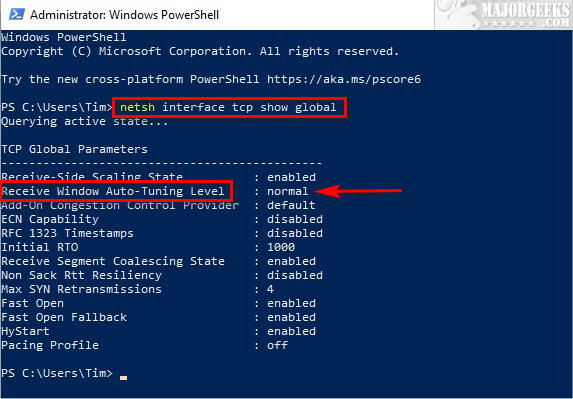
Here are the commands to enable or disable Auto-Tuning:
Disable: netsh int tcp set global autotuninglevel=disabled
Enable: netsh int tcp set global autotuninglevel=normal
Similar:
How to See Your Network Adapter Speed in Windows 10
How to Improve Your Wireless Network Performance
How to Reset Network Settings in Windows 10
How-To Flush the Windows DNS Cache
How to Use the Ping Command in Windows
How to Update Your Router Firmware
comments powered by Disqus
Window Auto-Tuning should be enabled and left alone unless you have an older router, WI-Fi, network card, or firewall that does not support this feature. Let's take a look at how to check for or even enable and disable Windows Auto-Tuning.
To find your current Auto-Tuning status, open a Command-Prompt and type in:
netsh interface tcp show global
Look for Receive Window Auto-Tuning Level. You should see normal.
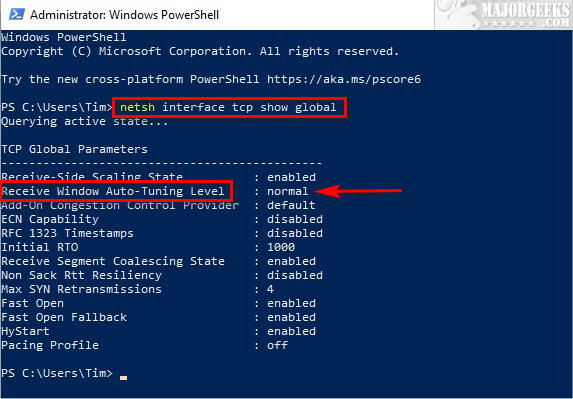
Here are the commands to enable or disable Auto-Tuning:
Disable: netsh int tcp set global autotuninglevel=disabled
Enable: netsh int tcp set global autotuninglevel=normal
Similar:
comments powered by Disqus






