How to See if Power Throttling is Enabled in Windows 10
By Timothy Tibbettson 06/30/2023 |
Power Throttling is designed to reduce CPU power consumption on battery-powered devices and extend battery life. Power Throttling should be on by default on laptops, but if you suspect Power Throttling is disabled, here's how to check.
Open Task Manager and click on the Details tab.
Look for Power Throttling.
If you don't see Power Throttling, right-click on a blank area next to Status, and click on Select columns.
Check the box next to Power throttling and click OK.
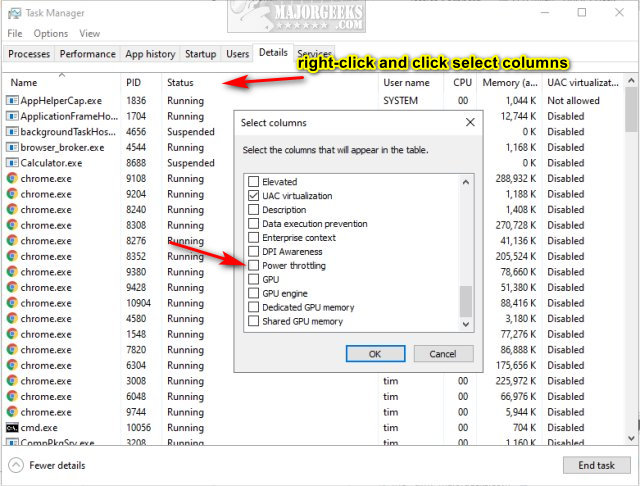
The row under Power throttling will appear and show you each app and whether power throttling is enabled, or disabled.
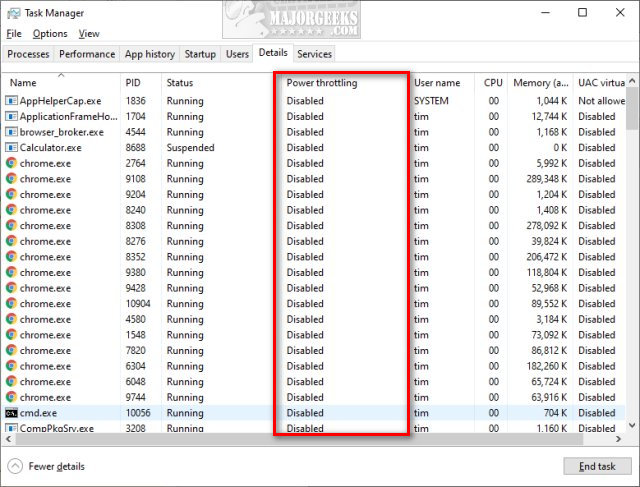
That's it.
Similar:
How to Turn on the Windows 10 Ultimate Performance Power Plan
How to Turn Fast Startup On or Off in Windows 10
How to Add Allow Sleep with Remote Opens Power Settings
How to Turn On or Off Require Sign-in on Wakeup in Windows 10
How to Disable or Enable Hibernate in Windows
Sleep, Hibernate or Shut Down Your PC?
comments powered by Disqus
Open Task Manager and click on the Details tab.
Look for Power Throttling.
If you don't see Power Throttling, right-click on a blank area next to Status, and click on Select columns.
Check the box next to Power throttling and click OK.
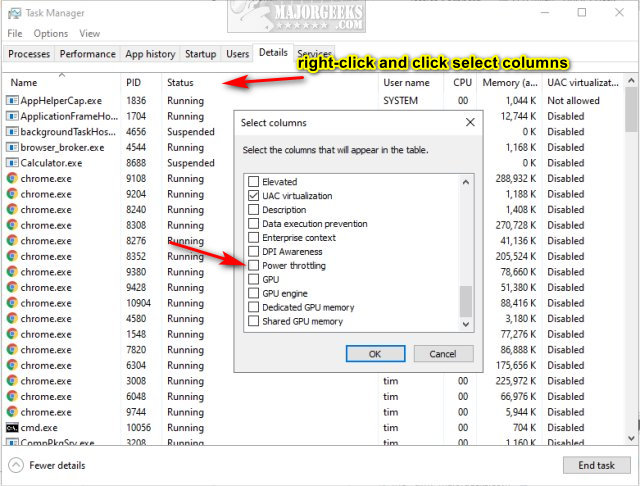
The row under Power throttling will appear and show you each app and whether power throttling is enabled, or disabled.
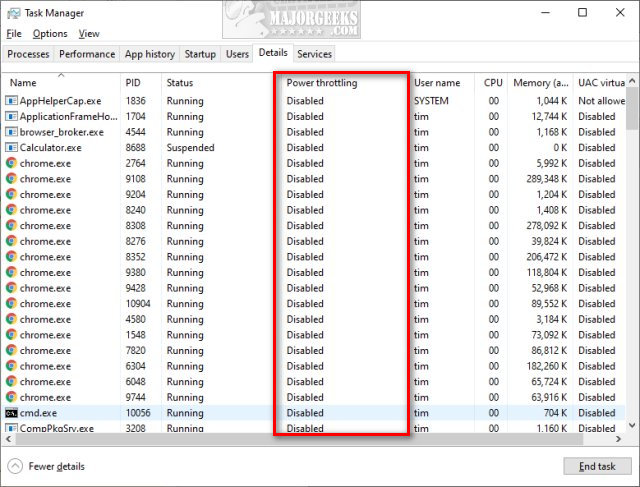
That's it.
Similar:
comments powered by Disqus






