Is Kaspersky Antivirus Safe?
By Timothy Tibbettson 11/14/2022 |
While we're often asked about Kaspersky antivirus and if it's safe, the Ukrainian invasion by Russia has caused this question to appear in numerous forums, news articles, social media posts, and more. Here are our thoughts on Kaspersky antivirus, and it hasn't changed.
Kaspersky is popular because it does the job well and consistently tops the charts in independent tests. They also offer numerous removal tools that many techs might have in their toolbox. I'll answer the question with a question; why would you? Let me explain.
Numerous antivirus programs are available, including Bitdefender, Norton's, McAfee, Avast, AVG, Comodo, Avira, Trend, etc. VirusTotal lists about 70 different antivirus apps, for example. If you can choose 70 different antivirus programs, why take the chance? Antivirus applications have more access to your files than any other application you install, so trust is a big deal when choosing an antivirus application.
Another consideration is cost. Antivirus software has never truly been free. Most "free" antivirus apps might try to install additional software during the installation and certainly will nag you to upgrade for the rest of your life. While many companies offer limited protection with their downloadable antivirus apps, the cost for a complete antivirus solution is often over $50 a year. We feel the investment in paid antivirus software is good for the average computer user.
Another consideration for many of these paid applications is the performance of your computer. These "antivirus suites" often slow down your computer by doing too much. And, you pay yearly for the pleasure.
No one antivirus application or suite does the job 100%. The threats change too rapidly (known as zero-day exploits) for anyone to keep up, and there are millions of possible problems that need to be addressed by the software.
I'm often asked which antivirus application I would choose if I were to pay for it, and the answer has been the same for many years. BitDefender, based in Romania, has been in business since 1997 and hands down is the best performing overall antivirus solution. Malwarebytes, based in the USA, is another excellent choice. Started by a college kid to remove malware, it's now a complete solution for your computer.
But, if you're on a budget or don't want to spend hours finding the best antivirus, Windows already comes with free antivirus built into Windows Security. Unlike other paid antivirus apps, you get virus & threat protection, account protection, firewall, network protection, app and browser control, device security, family options, etc.
Everything you might pay for is already included with Windows Security.
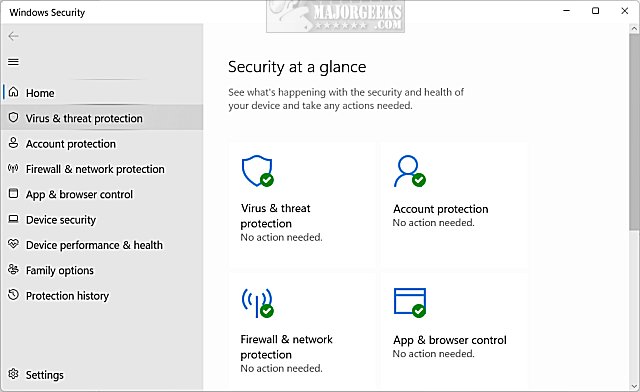
While Windows Defender (the antivirus component of Windows Security) isn't always top-rated, you might be surprised to find that the effectiveness of most antivirus software apps changes. AV Comparatives has been testing antivirus software for many years, and the effectiveness of most programs changes over time.
Windows Defender should be enough for most people if you're smart using your computer and not doing anything illegal or questionable. Suppose you are doing illegal or questionable things (pirated software, opening email links, etc.). In that case, you should probably spend some time learning how computers, the internet, and security work or play around in a virtual machine or Windows Sandbox. These allow you to do anything you want in an isolated environment without touching your current version of Windows.
So if you're wondering if Kaspersky antivirus is safe, it probably is. Today. We can't promise what tomorrow might bring, and we wouldn't take the chance.
Similar:
How to Disable Windows Defender in Windows 10 & 11
What's the Best Antivirus and Is Windows Defender Good Enough?
Windows Device Performance & Health Explained
How to Tell the Difference Between a Virus and a False Positive
What to Do When Your Norton or McAfee Antivirus Expire
comments powered by Disqus
Kaspersky is popular because it does the job well and consistently tops the charts in independent tests. They also offer numerous removal tools that many techs might have in their toolbox. I'll answer the question with a question; why would you? Let me explain.
Numerous antivirus programs are available, including Bitdefender, Norton's, McAfee, Avast, AVG, Comodo, Avira, Trend, etc. VirusTotal lists about 70 different antivirus apps, for example. If you can choose 70 different antivirus programs, why take the chance? Antivirus applications have more access to your files than any other application you install, so trust is a big deal when choosing an antivirus application.
Another consideration is cost. Antivirus software has never truly been free. Most "free" antivirus apps might try to install additional software during the installation and certainly will nag you to upgrade for the rest of your life. While many companies offer limited protection with their downloadable antivirus apps, the cost for a complete antivirus solution is often over $50 a year. We feel the investment in paid antivirus software is good for the average computer user.
Another consideration for many of these paid applications is the performance of your computer. These "antivirus suites" often slow down your computer by doing too much. And, you pay yearly for the pleasure.
No one antivirus application or suite does the job 100%. The threats change too rapidly (known as zero-day exploits) for anyone to keep up, and there are millions of possible problems that need to be addressed by the software.
I'm often asked which antivirus application I would choose if I were to pay for it, and the answer has been the same for many years. BitDefender, based in Romania, has been in business since 1997 and hands down is the best performing overall antivirus solution. Malwarebytes, based in the USA, is another excellent choice. Started by a college kid to remove malware, it's now a complete solution for your computer.
But, if you're on a budget or don't want to spend hours finding the best antivirus, Windows already comes with free antivirus built into Windows Security. Unlike other paid antivirus apps, you get virus & threat protection, account protection, firewall, network protection, app and browser control, device security, family options, etc.
Everything you might pay for is already included with Windows Security.
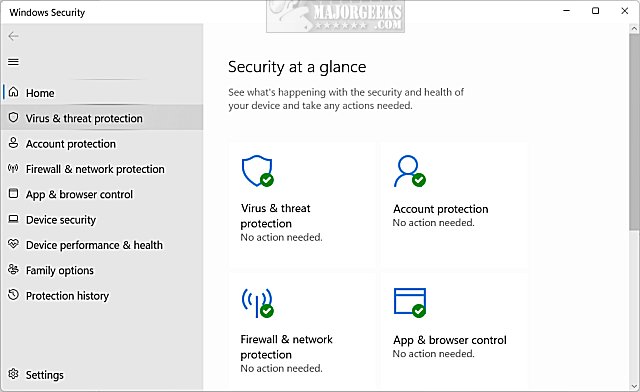
While Windows Defender (the antivirus component of Windows Security) isn't always top-rated, you might be surprised to find that the effectiveness of most antivirus software apps changes. AV Comparatives has been testing antivirus software for many years, and the effectiveness of most programs changes over time.
Windows Defender should be enough for most people if you're smart using your computer and not doing anything illegal or questionable. Suppose you are doing illegal or questionable things (pirated software, opening email links, etc.). In that case, you should probably spend some time learning how computers, the internet, and security work or play around in a virtual machine or Windows Sandbox. These allow you to do anything you want in an isolated environment without touching your current version of Windows.
So if you're wondering if Kaspersky antivirus is safe, it probably is. Today. We can't promise what tomorrow might bring, and we wouldn't take the chance.
Similar:
comments powered by Disqus






