How to Turn Manage Default Printer on or off in Windows 10 & 11
By Timothy Tibbettson 06/15/2023 |
Windows 10 features a unique setting that can set the last used printer as your default printer. While this might work for most people, you might want to manage the default printer yourself.
Click Start > Settings > Devices.
Click on Printers & scanners.
Check or uncheck Let Windows manage your default printer on the right.
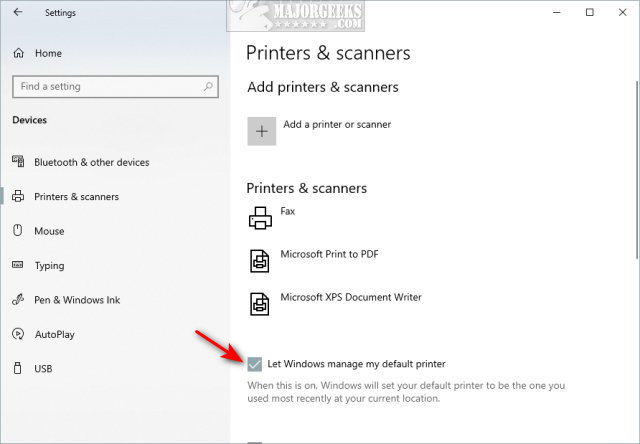
We can also make the changes by downloading our registry files or editing the registry.
Download Manage Default Printer on or off from MajorGeeks.
Double-click Let Windows Manage My Default Printer - OFF.reg or Let Windows Manage My Default Printer - On.reg (Default).
Click Yes when prompted by User Account Control.
Click Yes when prompted by Registry Editor.
Click OK when prompted by the Registry Editor.
This tweak is included as part of MajorGeeks Registry Tweaks.
Advanced users can navigate to HKEY_CURRENT_USER\SOFTWARE\Microsoft\Windows NT\CurrentVersion\Windows and modify the Value data of LegacyDefaultPrinterMode. 0 is on and 1 is off.
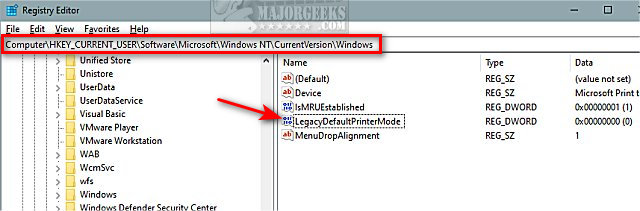
Similar:
How to Show and Manage all Installed Printers in Windows
How to Remove a Printer in Windows 10
Fixing Printer Problems on Windows 10
How to Reset and Clear Print Spooler in Windows 10
How to Print a Printer Test Page in Windows
comments powered by Disqus
Click Start > Settings > Devices.
Click on Printers & scanners.
Check or uncheck Let Windows manage your default printer on the right.
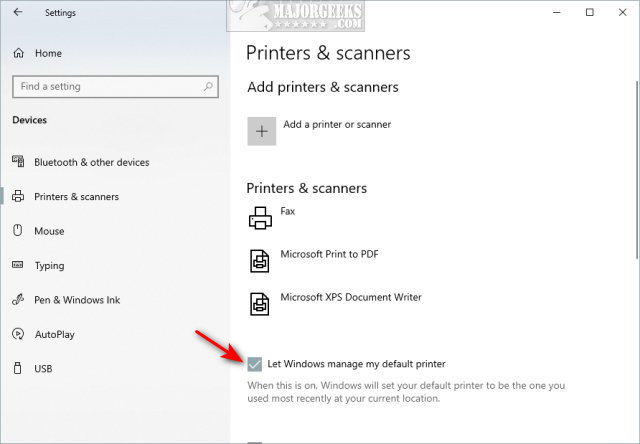
We can also make the changes by downloading our registry files or editing the registry.
Download Manage Default Printer on or off from MajorGeeks.
Double-click Let Windows Manage My Default Printer - OFF.reg or Let Windows Manage My Default Printer - On.reg (Default).
Click Yes when prompted by User Account Control.
Click Yes when prompted by Registry Editor.
Click OK when prompted by the Registry Editor.
This tweak is included as part of MajorGeeks Registry Tweaks.
Advanced users can navigate to HKEY_CURRENT_USER\SOFTWARE\Microsoft\Windows NT\CurrentVersion\Windows and modify the Value data of LegacyDefaultPrinterMode. 0 is on and 1 is off.
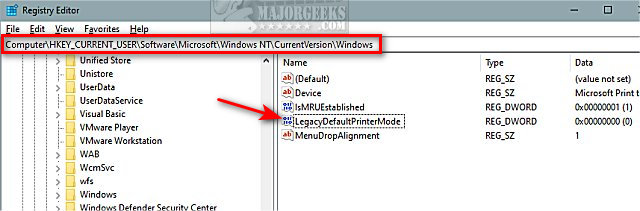
Similar:
comments powered by Disqus






