What is MusNotifyIcon.exe?
By Timothy Tibbettson 06/15/2023 |
Windows 10 and 11 users might notice a process called MusNotifyIcon, often wondering if it is a virus or malware. Here's all you need to know.
MusNotifyIcon.exe is related to Windows Updates, and you only see it when there are pending Windows Updates. You might also see other executables or processes starting with Mus, including MusNotification.exe, MusNotificationUx.exe, MusNotifyIconHandler.dll, MusDialogHandlers.dll, and MusUpdatesHandlers.dll running at the same time.
The files should all be located in C:\Windows\System32.
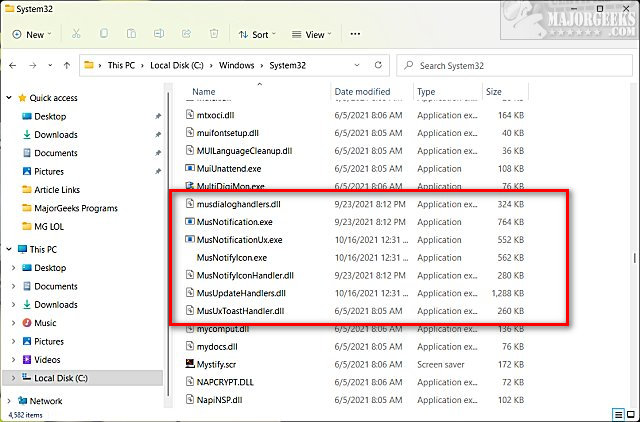
As mentioned, many people are wondering if this is a virus or malware. If the files aren't located in the System32 folder, it's possible, but we're not aware of any such malware. You can always run a Microsoft Defender offline scan or do a complete system scan with Malwarebytes.
Before you scan your computer, check for Windows Updates first.
If you have checked for Windows Updates and scanned your computer, and the Windows Update notification still appears, you can try to rename windows.xml, reboot, and check for Windows Updates again.
Open the Command Prompt or PowerShell.
Type in:
Ren c:\windows\winsxs\pending.xml pending.old
Reboot your computer and check for updates now.
Similar:
What's the Best Antivirus and Is Windows Defender Good Enough?
How to Run a Microsoft Defender Offline Scan
How to Tell the Difference Between a Virus and a False Positive
Which Anti-Malware App Is Best and Can It Run Alongside My Antivirus
What to Do When Your Norton or McAfee Antivirus Expire
comments powered by Disqus
MusNotifyIcon.exe is related to Windows Updates, and you only see it when there are pending Windows Updates. You might also see other executables or processes starting with Mus, including MusNotification.exe, MusNotificationUx.exe, MusNotifyIconHandler.dll, MusDialogHandlers.dll, and MusUpdatesHandlers.dll running at the same time.
The files should all be located in C:\Windows\System32.
As mentioned, many people are wondering if this is a virus or malware. If the files aren't located in the System32 folder, it's possible, but we're not aware of any such malware. You can always run a Microsoft Defender offline scan or do a complete system scan with Malwarebytes.
Before you scan your computer, check for Windows Updates first.
If you have checked for Windows Updates and scanned your computer, and the Windows Update notification still appears, you can try to rename windows.xml, reboot, and check for Windows Updates again.
Open the Command Prompt or PowerShell.
Type in:
Ren c:\windows\winsxs\pending.xml pending.old
Reboot your computer and check for updates now.
Similar:
comments powered by Disqus






