Which Anti-Malware App Is Best and Can It Run Alongside My Antivirus
By Timothy Tibbettson 06/15/2023 |
Here's a loaded question that we see a lot - Which anti-malware app is best, and will it play well with my antivirus?
To answer the question, we need to understand that times have changed. Antivirus suites (AVG, Avast, Avira, BitDefender, McAfee, Norton, Windows Defender) have come a long way and now detect and block most known threats. So the reality is that you don't need an additional anti-malware app because you're already protected if you're running an antivirus program. Of course, most anti-malware apps (Malwarebytes, IObit Malware Fighter) now work as antivirus protection.
The whole thing is frankly confusing.
Not too long ago, it was pretty simple - You had viruses. Nowadays, you have viruses, malware, spyware, worms, trojans, rootkits, rogues, adware, PUPs, and that's just off the top of our head. The best bet today is to wrap them all up into one word - malware.
Most can't even agree on whether it's AntiVirus, Antivirus, or Anti-Virus.
The latest antivirus tests from AV-Comparatives show how well most antivirus apps protect you from all sorts of malware.
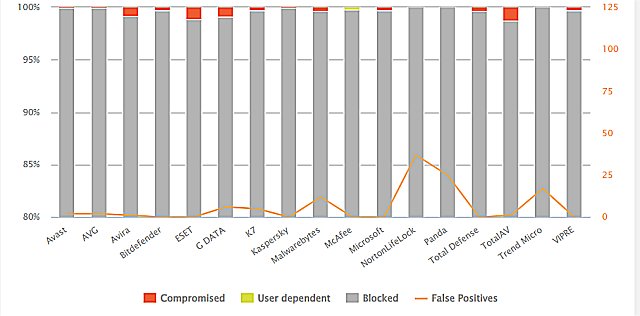
If you must run multiple apps, keep in mind the golden rule - Two antivirus programs are one too many. Generally, two antivirus apps could potentially cancel each other out. New threats and changing threats happen so rapidly that we're not fans of running more than one good antivirus. So, if your favorite anti-malware app includes antivirus, you're running the risk of being less secure.
In other words, in our opinion, there's no need to run multiple anti-malware or antivirus apps. Common sense, including not clicking links in emails, goes a long way. If you're out and about doing some shady things, you should also be smart enough to run a virtual machine. We like VMWare Player, a free, professional-quality virtual machine.
We're currently using Windows Defender Security Center, which is included with Windows 10 & 11. While testing all of the antivirus solutions available, we've found that each one has its pros and cons, weaknesses and strengths, and of course, personal opinion. It's exhausting. We want to use our computers like you, and Windows Defender Security Center gets the job done.
Similar:
What's the Best Antivirus and Is Windows Defender Good Enough?
Windows Device Performance & Health Explained
How to Tell the Difference Between a Virus and a False Positive
Which Anti-Malware App Is Best and Can It Run Alongside My Antivirus
How to Manage Windows Defender Antivirus Found Threats
What to Do When Your Norton or McAfee Antivirus Expire
comments powered by Disqus
To answer the question, we need to understand that times have changed. Antivirus suites (AVG, Avast, Avira, BitDefender, McAfee, Norton, Windows Defender) have come a long way and now detect and block most known threats. So the reality is that you don't need an additional anti-malware app because you're already protected if you're running an antivirus program. Of course, most anti-malware apps (Malwarebytes, IObit Malware Fighter) now work as antivirus protection.
The whole thing is frankly confusing.
Not too long ago, it was pretty simple - You had viruses. Nowadays, you have viruses, malware, spyware, worms, trojans, rootkits, rogues, adware, PUPs, and that's just off the top of our head. The best bet today is to wrap them all up into one word - malware.
Most can't even agree on whether it's AntiVirus, Antivirus, or Anti-Virus.
The latest antivirus tests from AV-Comparatives show how well most antivirus apps protect you from all sorts of malware.
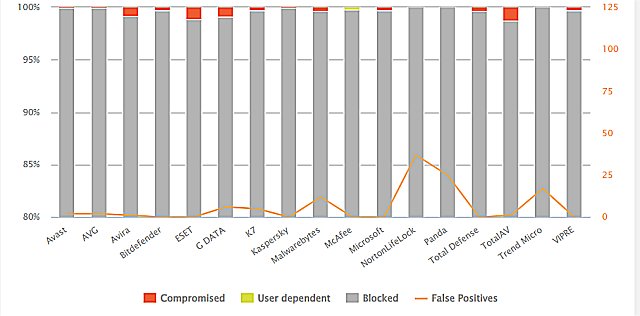
If you must run multiple apps, keep in mind the golden rule - Two antivirus programs are one too many. Generally, two antivirus apps could potentially cancel each other out. New threats and changing threats happen so rapidly that we're not fans of running more than one good antivirus. So, if your favorite anti-malware app includes antivirus, you're running the risk of being less secure.
In other words, in our opinion, there's no need to run multiple anti-malware or antivirus apps. Common sense, including not clicking links in emails, goes a long way. If you're out and about doing some shady things, you should also be smart enough to run a virtual machine. We like VMWare Player, a free, professional-quality virtual machine.
We're currently using Windows Defender Security Center, which is included with Windows 10 & 11. While testing all of the antivirus solutions available, we've found that each one has its pros and cons, weaknesses and strengths, and of course, personal opinion. It's exhausting. We want to use our computers like you, and Windows Defender Security Center gets the job done.
Similar:
comments powered by Disqus






