How to Categorize Your Steam Games With Collections
By Timothy Tibbettson 06/26/2023 |
Over time, your Steam game collection can become massive, and that's a good thing! By default, Steam will categorize your games in a simple category called Uncategorized. Here's how you can create and manage personalized game categories.
Most of us have discovered favorites, but Categories, or Collections, are a whole different level of organization. For our example, we'll create a Virtual Reality category to find my VR games easily.
Open Steam and right-click on any game. We used Half-Life ALYX for our first. Click on Add to, and click New collection...
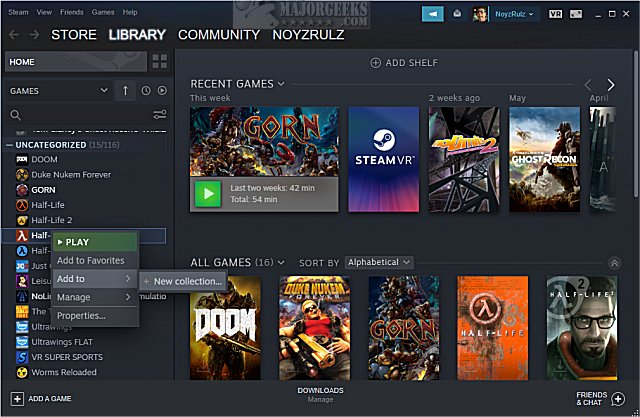
Choose a name for your Collection.
Click on Create Collection or Create Dynamic Collection.
A standard collection allows you to drag and drop titles into the new Collection. A dynamic collection uses filters to create and grow your library.
We chose the standard Collection.
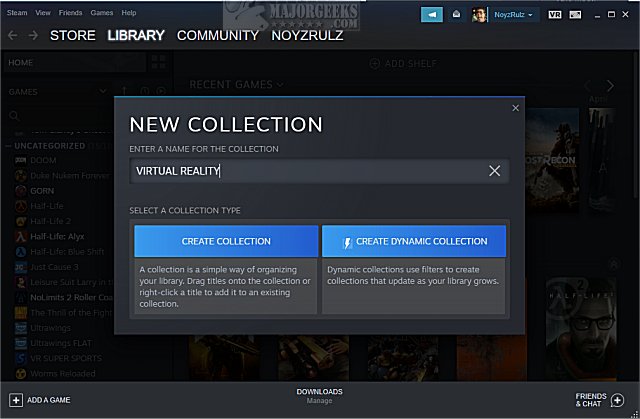
Next, we dragged and dropped our VR titles to the right, and there was our new Collection.
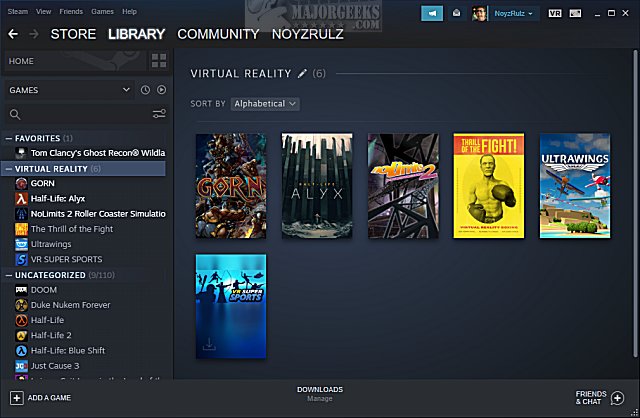
We've been Steam users since beta and never noticed Collections until recently. We hope you enjoy it as much as we do!
Similar:
How to Disable Steam Popups & Notifications
How to Hide Your Gameplay Activity in Steam Profile and Chat
How to Create a Shortcut to Steam Games on the Desktop or Taskbar
How to Fix 'Update Queued' in Steam
comments powered by Disqus
Most of us have discovered favorites, but Categories, or Collections, are a whole different level of organization. For our example, we'll create a Virtual Reality category to find my VR games easily.
Open Steam and right-click on any game. We used Half-Life ALYX for our first. Click on Add to, and click New collection...
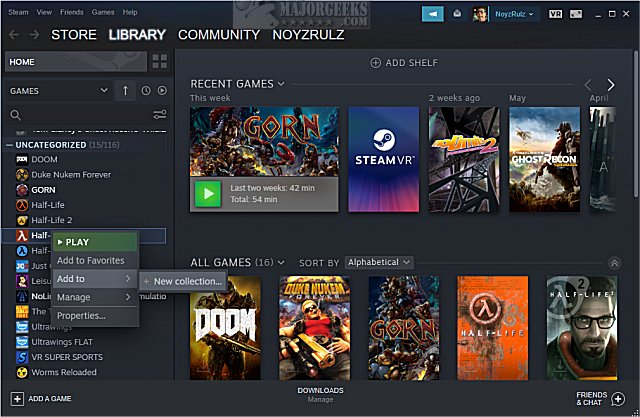
Choose a name for your Collection.
Click on Create Collection or Create Dynamic Collection.
A standard collection allows you to drag and drop titles into the new Collection. A dynamic collection uses filters to create and grow your library.
We chose the standard Collection.
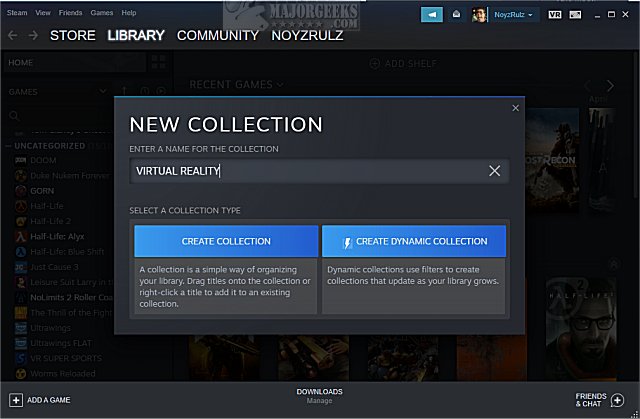
Next, we dragged and dropped our VR titles to the right, and there was our new Collection.
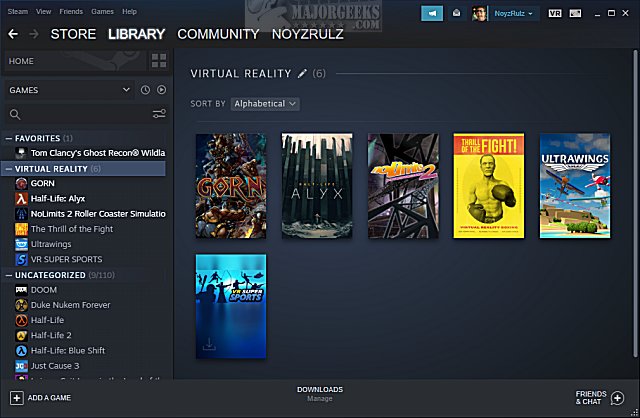
We've been Steam users since beta and never noticed Collections until recently. We hope you enjoy it as much as we do!
Similar:
comments powered by Disqus






