How to Poke Someone on Facebook
By Timothy Tibbettson 06/15/2023 |
Remember the Facebook poke? Some people loved it; some people hated it. The popularity (annoyance) of poking people got old in 2011, and Facebook hid it from the general view. Here's a simple trick that allows you to poke (annoy) your friends still today.
You need to be logged in to your Facebook account with a web browser, not the app. That makes it easier to use from Windows, Linux, Mac, and Chromebook.
Open https://www.facebook.com/pokes in your web browser.
Click Poke next to the name of the person you want to poke.

Your friend will be notified that you poked them.
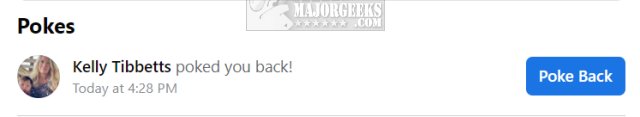
If someone pokes you, you will see the option to poke them back. In this case, you can poke back from mobile devices, including iOS and Android smartphones and tablets.
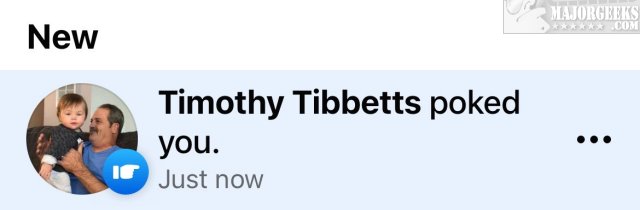
Your friends who use a mobile app won't know to poke someone because they can't unless they are on Windows, Linux, Mac, and Chromebook.
Similar:
How to Find Your Friends Birthdays on Facebook
Turn on or off Facebook Top Fan Badges
How to Create a Group Video Chat With Facebook
How to Restrict Someone From Seeing Your Posts on Facebook
How to View and Delete Your Off-Facebook Activity
comments powered by Disqus
You need to be logged in to your Facebook account with a web browser, not the app. That makes it easier to use from Windows, Linux, Mac, and Chromebook.
Open https://www.facebook.com/pokes in your web browser.
Click Poke next to the name of the person you want to poke.

Your friend will be notified that you poked them.
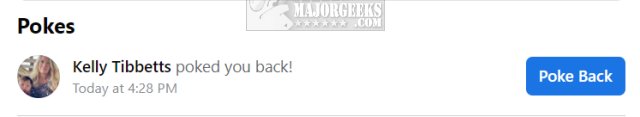
If someone pokes you, you will see the option to poke them back. In this case, you can poke back from mobile devices, including iOS and Android smartphones and tablets.
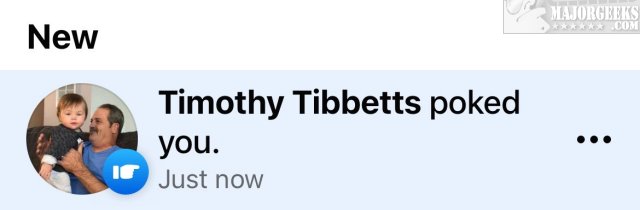
Your friends who use a mobile app won't know to poke someone because they can't unless they are on Windows, Linux, Mac, and Chromebook.
Similar:
comments powered by Disqus






