Should You Clean Your Windows Registry?
By Timothy Tibbettson 09/07/2022 |
Cleaning the Windows Registry is a popular thing to do in Windows. Many people will clean their registry because they are promised a faster, more stable operating system and even the possibility of fixing errors. Let's take a look at why you shouldn't clean your registry.
On a clean installation, the Windows Registry contains over 3 million lines. Years later, you might have 6 million lines. Naturally, one would assume that removing these lines would be good for your computer. Not so fast.
The Windows Registry, which hasn't changed much since Windows 3.1 back in 1992, contains settings, information, options, and values for all the software and hardware found on your PC. For example, the registry stores information when you install a new program, including location, version, and how to start the program.
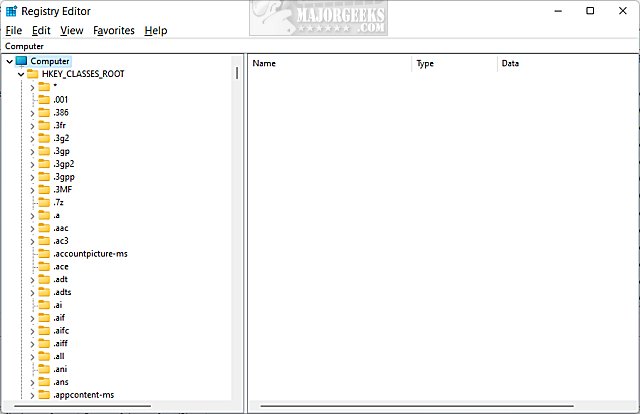
One of the most common problems for the Windows Registry is that the uninstaller that comes with Windows still does not work well, often leaving behind files, folders, and registry entries. Another option is portable software, something we always use when available. This is one of the reasons we often recommend you use a free uninstaller to make sure an uninstalled program is fully uninstalled.
That means that your Registry almost certainly has useless entries. But, since they are no longer in use, they don't slow down your computer, and while possible, they rarely cause errors, contrary to claims made by third-party registry cleaners. After all, if we called Registry cleaners Registry Entry Deleters, you might think twice before using one.
There was almost a competition to see which Registry cleaner could remove the most entries years ago. Registry cleaners were the worst at this time, as each app tried to outdo the other by removing more entries than the competition. The developers would argue back and forth that their cleaner was better because it removed more Registry entries. The reality is that the more entries you remove, the more likely you will run into problems, including apps or Windows crashing.
Another option people like is compacting the Registry. It's well documented that compression can slightly speed up Windows, but it's not worth messing with the Registry. There are thousands of ways to speed up your computer, and the registry should be last, if ever, on your list.
When people ask me if they should clean their Registry, the answer is always an emphatic NO.
Microsoft does not provide a Registry cleaner because they don't want you cleaning the registry. Let's look at two of the biggest false promises made by Registry cleaners.
Repair Invalid Registry Entries - Registry cleaners do not repair Registry entries; they remove them. Windows Repair can repair your registry by using the Windows default settings.
Increase System Speed and Stability - Removing Registry entries will in no way increase speed or stability. After 30 plus years of the Registry, it never has, and it never will.
If you feel the need to clean or repair your Registry, we have two time-tested suggestions:
CCLeaner - I've used CCleaner for as long as I can remember. The drive and Registry cleaners are conservative, making it safer than many other apps available. It also comes with some great tools, including a startup manager. If you must clean your Registry, use CCleaner. CCleaner offers to back up your Registry before cleaning. Download here.
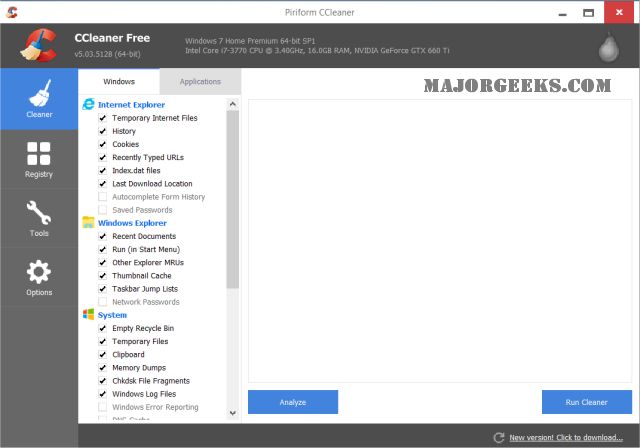
Tweaking.Com - Windows Repair - Another app I've used for many years. It's not a Registry cleaner, but instead, it can restore Windows default Registry settings. Considering, as we mentioned, that you might have 6 million entries, a full scan could take hours. We suggest you only scan specific categories to save time. If you think you have Registry issues, this is the one that can fix your Registry issues. Download here.
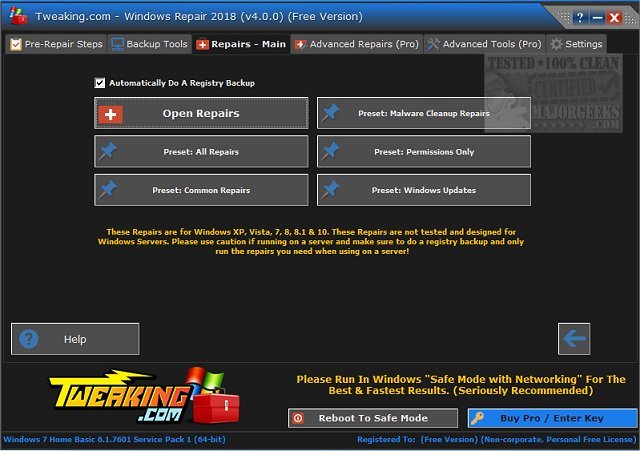
If things are really bad, you can always use Reset This PC.
Similar:
5 Ways to Open Registry Editor in Windows
How to Back up or Restore the Windows Registry
How to Automatically Back up the Registry on Windows 10 & 11
How to Disable the Registry Editor (Regedit) in Windows
How to Add or Remove Registry Favorites
comments powered by Disqus
On a clean installation, the Windows Registry contains over 3 million lines. Years later, you might have 6 million lines. Naturally, one would assume that removing these lines would be good for your computer. Not so fast.
The Windows Registry, which hasn't changed much since Windows 3.1 back in 1992, contains settings, information, options, and values for all the software and hardware found on your PC. For example, the registry stores information when you install a new program, including location, version, and how to start the program.
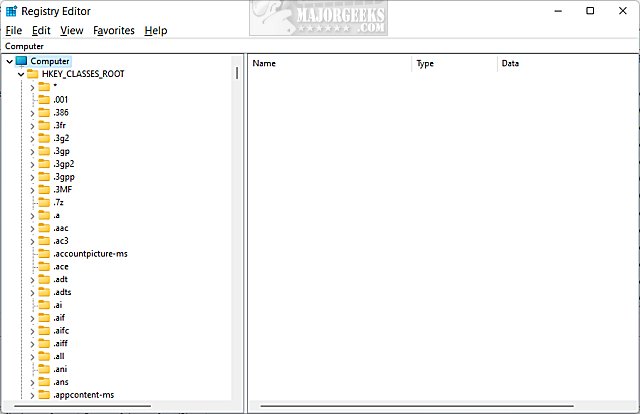
One of the most common problems for the Windows Registry is that the uninstaller that comes with Windows still does not work well, often leaving behind files, folders, and registry entries. Another option is portable software, something we always use when available. This is one of the reasons we often recommend you use a free uninstaller to make sure an uninstalled program is fully uninstalled.
That means that your Registry almost certainly has useless entries. But, since they are no longer in use, they don't slow down your computer, and while possible, they rarely cause errors, contrary to claims made by third-party registry cleaners. After all, if we called Registry cleaners Registry Entry Deleters, you might think twice before using one.
There was almost a competition to see which Registry cleaner could remove the most entries years ago. Registry cleaners were the worst at this time, as each app tried to outdo the other by removing more entries than the competition. The developers would argue back and forth that their cleaner was better because it removed more Registry entries. The reality is that the more entries you remove, the more likely you will run into problems, including apps or Windows crashing.
Another option people like is compacting the Registry. It's well documented that compression can slightly speed up Windows, but it's not worth messing with the Registry. There are thousands of ways to speed up your computer, and the registry should be last, if ever, on your list.
When people ask me if they should clean their Registry, the answer is always an emphatic NO.
Microsoft does not provide a Registry cleaner because they don't want you cleaning the registry. Let's look at two of the biggest false promises made by Registry cleaners.
Repair Invalid Registry Entries - Registry cleaners do not repair Registry entries; they remove them. Windows Repair can repair your registry by using the Windows default settings.
Increase System Speed and Stability - Removing Registry entries will in no way increase speed or stability. After 30 plus years of the Registry, it never has, and it never will.
If you feel the need to clean or repair your Registry, we have two time-tested suggestions:
CCLeaner - I've used CCleaner for as long as I can remember. The drive and Registry cleaners are conservative, making it safer than many other apps available. It also comes with some great tools, including a startup manager. If you must clean your Registry, use CCleaner. CCleaner offers to back up your Registry before cleaning. Download here.
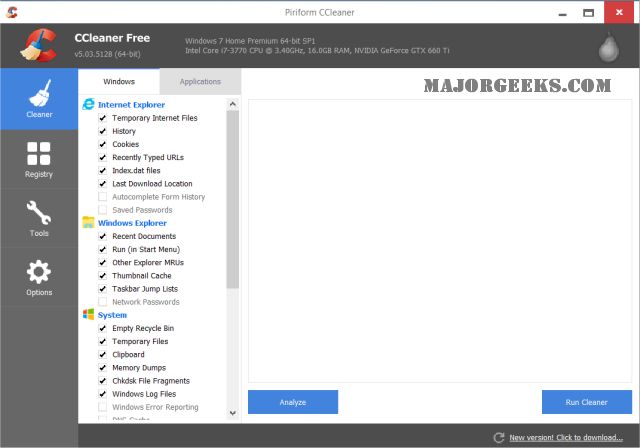
Tweaking.Com - Windows Repair - Another app I've used for many years. It's not a Registry cleaner, but instead, it can restore Windows default Registry settings. Considering, as we mentioned, that you might have 6 million entries, a full scan could take hours. We suggest you only scan specific categories to save time. If you think you have Registry issues, this is the one that can fix your Registry issues. Download here.
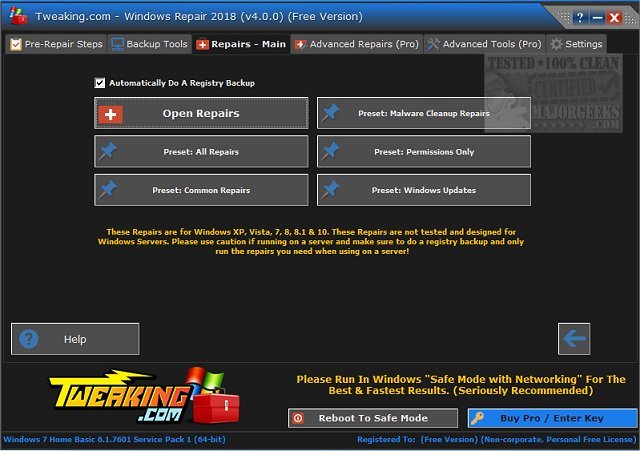
If things are really bad, you can always use Reset This PC.
Similar:
comments powered by Disqus






