How to Show or Hide Number of New Notifications in Action Center
By Timothy Tibbettson 06/15/2023 |
The Action Center in Windows 10 can show you numerous notifications that might need your attention and how many notifications are available. If you like, you can easily hide the number of notifications.
For example, this screenshot shows the number of notifications (1) waiting to be read.

Right-click on the Action Center icon in the lower-right corner of your screen.
Click on Show number of new notifications or Don't Show number of new notifications.
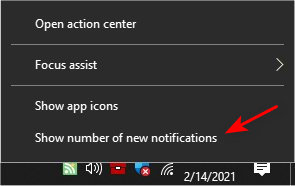
Here's how it looks without the number of new notifications.

Similar:
How to Delete Old Notifications in Action Center on Windows 10
How to Keep the Windows 10 Action Center Always Open Until Closed
How to Restore Missing Action Center Notifications
Notifications Missing From Action Center
Action Center Does Not Open on Windows 10
comments powered by Disqus
For example, this screenshot shows the number of notifications (1) waiting to be read.

Right-click on the Action Center icon in the lower-right corner of your screen.
Click on Show number of new notifications or Don't Show number of new notifications.
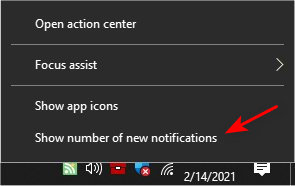
Here's how it looks without the number of new notifications.

Similar:
comments powered by Disqus






