What Version of Windows 10 Do I Have?
By Timothy Tibbettson 04/17/2025 |
Sometimes you need to know what version of Windows 10 you have. There are a couple of ways to find out.
You probably already know about finding Windows information in the Control Panel. Click Start, Settings, System, About and scroll to the bottom of that Window. Worth mentioning here is that you will also see virus, threat, performance, app & browser control as you scroll down. Basic system information is also provided, including device name, processor, RAM, device & product ID, 32 or 64-bit operating system, and more.
You can also do some neat things here, including renaming your PC and even change your Windows key or upgrade your edition of Windows.
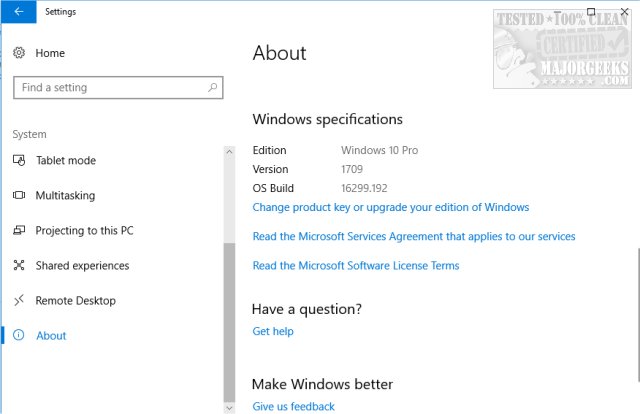
A quicker way, in our opinion, is to click on the Windows key + R and type in winver followed by enter. While it does not provide all the information that the Control Panel does, it's a quick and easy way to get the job done.

It's that simple!
Here's a video if you need further help.
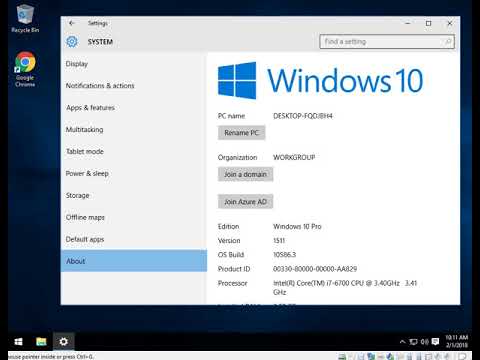
Similar:
How to Show Your Windows 10 Version and Build Number on the Desktop
How to Identify the Hardware in Your Computer
Should You Try and Fix Your Own Computer?
What Version of Windows 10 Do I Have?
How to Identify My Intel Processor and Generation
Three Ways to Find Out How Many Cores Your CPU has
comments powered by Disqus
You probably already know about finding Windows information in the Control Panel. Click Start, Settings, System, About and scroll to the bottom of that Window. Worth mentioning here is that you will also see virus, threat, performance, app & browser control as you scroll down. Basic system information is also provided, including device name, processor, RAM, device & product ID, 32 or 64-bit operating system, and more.
You can also do some neat things here, including renaming your PC and even change your Windows key or upgrade your edition of Windows.
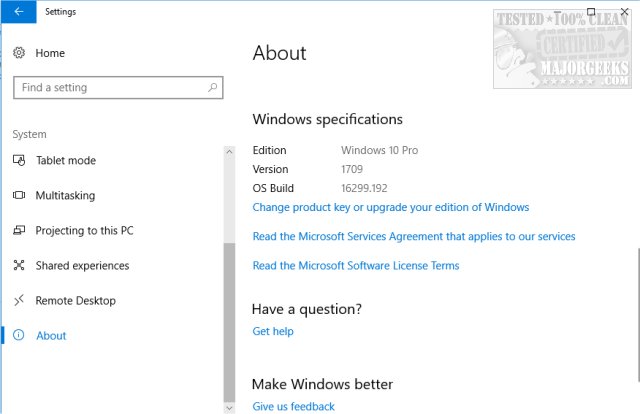
A quicker way, in our opinion, is to click on the Windows key + R and type in winver followed by enter. While it does not provide all the information that the Control Panel does, it's a quick and easy way to get the job done.

It's that simple!
Here's a video if you need further help.
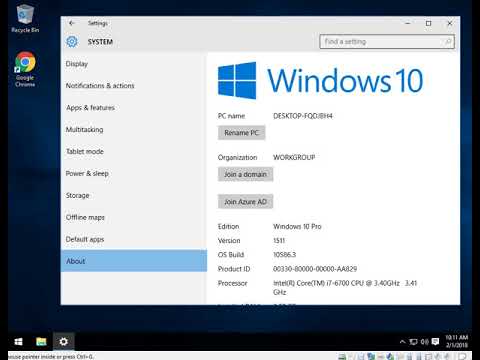
▶
Similar:
comments powered by Disqus






