Why You Shouldn't (Mostly) Use Free VPN Services
By Timothy Tibbettson 11/27/2024 |
In a world full of privacy concerns, many people turn to Virtual Private Networks to hide their IP, avoid being tracked, and hide ads. Ironically, many free VPN services can do precisely the opposite.
What is a VPN?
When you connect to the internet, you're assigned an IP address. This IP address identifies you and your location. A VPN routes your internet traffic through a server first, making you appear to be someone else from somewhere else.
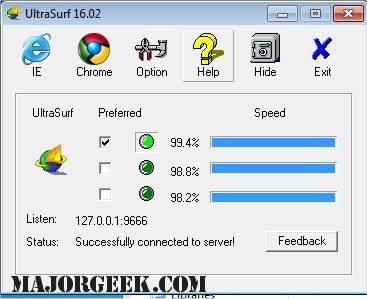
Using Free VPN Services
First, we should address our headline, where we slipped in the word "Mostly." There are many free VPN services, but they use a third-party server list that's freely available on the internet. They have no control over who runs these servers and what they're doing when your traffic routes through them.
If you connect to a malicious VPN server, your traffic could be monitored, exposing a lot of information on your computer. You might also see ads or be exposed to malware designed to get your credit card information, deliver ransomware, and more. You don't want to use a free VPN updated regularly. While there's no guarantee, any good freeware VPN will update their lists.
Using Paid VPN Services
Paid VPN services, in theory, take the risk out of using third-party servers by providing private servers. These companies rely on their reputation to sell their product and provide the privacy you expect. Many of these VPN services offer a "Freemium" app allowing you to test their product first, often with a cap on how much traffic you can use.
You're looking for a VPN service that has a proven track record and is active and updated recently. We had one service we were paying monthly for, and one day, they went out of business with my money. Most shareware VPN services offer a 30-day trial with discounts for buying a year in advance and a limited free version at the end of the trial, so you have plenty of time to find one that suits your needs.
For example, this tutorial was a year old, and we had to rewrite it because the VPN services we recommended had changed, and we could no longer support them.
There are hundreds of freeware and shareware VPNs available, but here are a few to look at. We are not using affiliate links or making any money recommending these VPN services. They are simply some of the most popular and best-rated on MajorGeeks.
UltraSurf - Freeware and rated 5-stars.
OnionFruit Connect - Free, Open Source, 5-stars.
SetupVPN - Google Chrome Extension. $7 month for all features.
ProtonVPN - $4.00 a month, free with limited speeds and servers.
Surfshark - $11.95 a month or $5.00 year.

Summary
The recurring theme here is all about the servers a VPN uses. Freeware programs use public servers, while most shareware programs use private servers; hence, the cost. Using free servers adds some potential risk, and paid servers require research to find who provides the fastest servers. The old saying goes, "You get what you pay for."
Similar:
How to Disable All Advertising and Sponsored Apps in Windows 10 & 11
How to Disable Windows 10 & 11 Activity History Permanently
How to Disable Advertising ID for Relevant Ads in Windows 10 & 11
How to Disable Featured or Suggested Apps from Automatically Installing on Windows 10 & 113]
comments powered by Disqus
What is a VPN?
When you connect to the internet, you're assigned an IP address. This IP address identifies you and your location. A VPN routes your internet traffic through a server first, making you appear to be someone else from somewhere else.
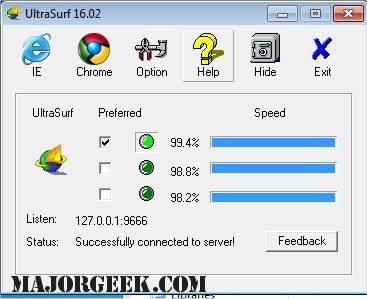
Using Free VPN Services
First, we should address our headline, where we slipped in the word "Mostly." There are many free VPN services, but they use a third-party server list that's freely available on the internet. They have no control over who runs these servers and what they're doing when your traffic routes through them.
If you connect to a malicious VPN server, your traffic could be monitored, exposing a lot of information on your computer. You might also see ads or be exposed to malware designed to get your credit card information, deliver ransomware, and more. You don't want to use a free VPN updated regularly. While there's no guarantee, any good freeware VPN will update their lists.
Using Paid VPN Services
Paid VPN services, in theory, take the risk out of using third-party servers by providing private servers. These companies rely on their reputation to sell their product and provide the privacy you expect. Many of these VPN services offer a "Freemium" app allowing you to test their product first, often with a cap on how much traffic you can use.
You're looking for a VPN service that has a proven track record and is active and updated recently. We had one service we were paying monthly for, and one day, they went out of business with my money. Most shareware VPN services offer a 30-day trial with discounts for buying a year in advance and a limited free version at the end of the trial, so you have plenty of time to find one that suits your needs.
For example, this tutorial was a year old, and we had to rewrite it because the VPN services we recommended had changed, and we could no longer support them.
There are hundreds of freeware and shareware VPNs available, but here are a few to look at. We are not using affiliate links or making any money recommending these VPN services. They are simply some of the most popular and best-rated on MajorGeeks.

Summary
The recurring theme here is all about the servers a VPN uses. Freeware programs use public servers, while most shareware programs use private servers; hence, the cost. Using free servers adds some potential risk, and paid servers require research to find who provides the fastest servers. The old saying goes, "You get what you pay for."
Similar:
comments powered by Disqus






