Windows 10 Feature Update - Your Device Isn’t Quite Ready for It
By Timothy Tibbettson 06/28/2023 |
When checking Windows Updates, you might see - "Feature Update to Windows 10. The Windows 10 Update is on its way. We're offering this update to compatible devices, but your device isn't quite ready for it. Once your device is ready, you'll see the update available on this page. There's nothing you need to do at this time."
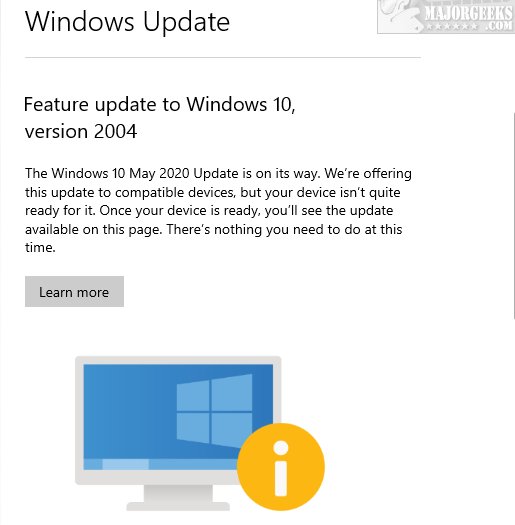
Video tutorial:
Why Do I See This Message?
This error message has appeared on some computers going back to at least Windows 10 build 1903. What this error message means is that Microsoft has a list of known problems from Insider (beta) testing, and your computer has hardware or software that is currently incompatible with the new Feature Update.
What Are the Known Problems?
Microsoft keeps a list of known issues on their website, but here are some problems you could have by installing the latest Feature update too soon.
Each update varies, but issues inclue:
Reset This PC might fail
Unable to access internet with certain network cards
Bluetooth errors
Problems with third-party antivirus software
Compatibility with other Windows Updates
What Should I Do
Don't do anything. The update will become available as soon as the issue with your hardware or software has been resolved. Often, Microsoft is working with the vendor to address the problem, and when a compatible driver or software update is released, you will automatically receive the new Feature update.
How to Download the Latest Feature Update Anyway
The Windows 10 Media Creation Tool can assist you in downloading the latest Windows 10 installation media using a flash drive or DVD as well as upgrading directly.
The Media Creation Tool will alert you that the new Feature Update is available, and you can install it.
Don't forget, we recommend you wait.
Here's a video tutorial on using the Windows 10 Media Creation Tool.
Similar:
How to Pause or Delay Windows 10 Major (Feature) Updates
Microsoft Patch Tuesday Explained
How-To Delete Pending Windows Updates
How-To Stop Windows Updates From Downloading Drivers on Windows 10
How to View Windows Update History in Windows 10
How to View Windows Update History in Windows 10
comments powered by Disqus
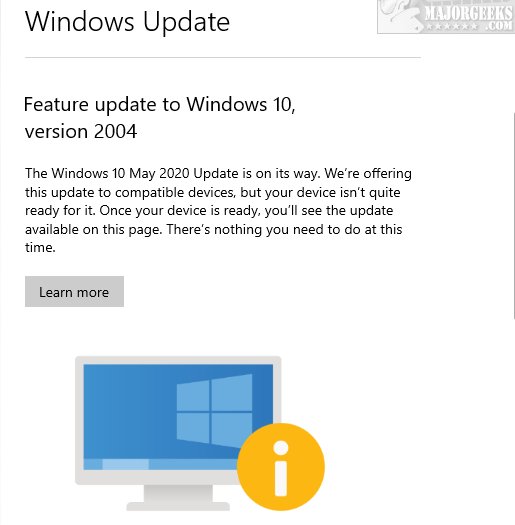
Why Do I See This Message?
This error message has appeared on some computers going back to at least Windows 10 build 1903. What this error message means is that Microsoft has a list of known problems from Insider (beta) testing, and your computer has hardware or software that is currently incompatible with the new Feature Update.
What Are the Known Problems?
Microsoft keeps a list of known issues on their website, but here are some problems you could have by installing the latest Feature update too soon.
Each update varies, but issues inclue:
Reset This PC might fail
Unable to access internet with certain network cards
Bluetooth errors
Problems with third-party antivirus software
Compatibility with other Windows Updates
What Should I Do
Don't do anything. The update will become available as soon as the issue with your hardware or software has been resolved. Often, Microsoft is working with the vendor to address the problem, and when a compatible driver or software update is released, you will automatically receive the new Feature update.
How to Download the Latest Feature Update Anyway
The Windows 10 Media Creation Tool can assist you in downloading the latest Windows 10 installation media using a flash drive or DVD as well as upgrading directly.
The Media Creation Tool will alert you that the new Feature Update is available, and you can install it.
Don't forget, we recommend you wait.
Here's a video tutorial on using the Windows 10 Media Creation Tool.
Similar:
How to Pause or Delay Windows 10 Major (Feature) Updates
Microsoft Patch Tuesday Explained
How-To Delete Pending Windows Updates
How-To Stop Windows Updates From Downloading Drivers on Windows 10
How to View Windows Update History in Windows 10
How to View Windows Update History in Windows 10
comments powered by Disqus






