Emsisoft Decryptor for Ransomwared 1.0.0.1
|
Author:
Emsisoft
Date: 02/12/2020 Size: 1.57 MB License: Freeware Requires: Win 10 / 8 / 7 / Vista / XP Downloads: 3856 times Restore Missing Windows Files |
Download@Authors Site Download@MajorGeeks Download@MajorGeeks
|
MajorGeeks: Setting the standard for editor-tested, trusted, and secure downloads since 2002. |
Get free antivirus with AI-powered online scam detection Download Free!
Emsisoft Decryptor for Ransomwared is a tool designed to help decrypt files locked by the Ransomwared strain.
Don't let the unoriginal name lull you into a false sense of security as it is just as damaging as the other strains of ransomware. Having a tool like the Emsisoft Decryptor for Ransomwared is the best bet after an infection has occurred to gain access to your files again. This particular ransomware will encrypt your files using DES, and appends the extension ".ransomwared."
Victims are presented with a dialog box displaying the following text:
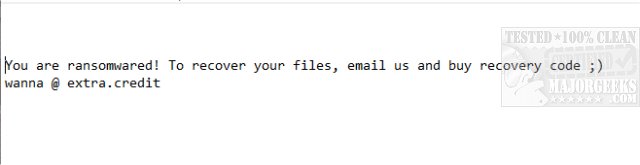
You will need to remove the malware from your system first; otherwise, it will repeatedly lock your system or encrypt files. By default, Emsisoft Decryptor for Ransomwared will pre-populate the locations to decrypt with the currently connected drives and network drives. Additional locations can be added via the Add button.
Emsisoft Decryptor for Ransomwared requires access to a file pair consisting of one encrypted file and the original, unencrypted version of the encrypted file to reconstruct the encryption keys needed to decrypt the rest of your data. Do not change the file names of the original and encrypted files. This fact is because the decryptor may perform file name comparisons to determine the correct file extension used for encrypted files on your system.
Run the decryptor, and select your file pair. Then click the Start button. The decryptor will start to reconstruct the required encryption parameters. Depending on the ransomware and your computer, this process can take a significant amount of time.
Emsisoft Decryptor for Ransomwared will inform you that the decryption process is complete. If you require a report for your records, you can save it by clicking the Save Log button. You also have the option to copy it straight to your clipboard for use in emails, forum posts, etc., if needed.
Similar:
Which Anti-Malware App Is Best and Can It Run Alongside My Antivirus
What's the Best Antivirus and Is Windows Defender Good Enough?
Windows Device Performance & Health Explained
How to Tell the Difference Between a Virus and a False Positive
How to Manage Windows Defender Antivirus Found Threats
What to Do When Your Norton or McAfee Antivirus Expire
Don't let the unoriginal name lull you into a false sense of security as it is just as damaging as the other strains of ransomware. Having a tool like the Emsisoft Decryptor for Ransomwared is the best bet after an infection has occurred to gain access to your files again. This particular ransomware will encrypt your files using DES, and appends the extension ".ransomwared."
Victims are presented with a dialog box displaying the following text:
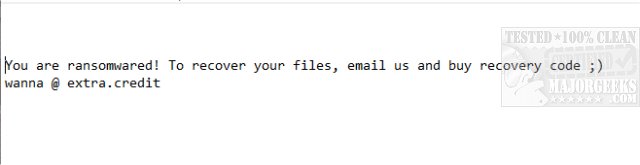
You will need to remove the malware from your system first; otherwise, it will repeatedly lock your system or encrypt files. By default, Emsisoft Decryptor for Ransomwared will pre-populate the locations to decrypt with the currently connected drives and network drives. Additional locations can be added via the Add button.
Emsisoft Decryptor for Ransomwared requires access to a file pair consisting of one encrypted file and the original, unencrypted version of the encrypted file to reconstruct the encryption keys needed to decrypt the rest of your data. Do not change the file names of the original and encrypted files. This fact is because the decryptor may perform file name comparisons to determine the correct file extension used for encrypted files on your system.
Run the decryptor, and select your file pair. Then click the Start button. The decryptor will start to reconstruct the required encryption parameters. Depending on the ransomware and your computer, this process can take a significant amount of time.
Emsisoft Decryptor for Ransomwared will inform you that the decryption process is complete. If you require a report for your records, you can save it by clicking the Save Log button. You also have the option to copy it straight to your clipboard for use in emails, forum posts, etc., if needed.
Similar:
 Screenshot for Emsisoft Decryptor for Ransomwared
Screenshot for Emsisoft Decryptor for Ransomwared






 Tactical Briefings
Tactical Briefings