How to Disable or Enable the Windows 11 Startup Sound
By Timothy Tibbettson 12/12/2022 |
If the startup sound in Windows 11 bother or interrupts you, it's easy to enable or disable.
Click on Start > Settings or press the Windows Key + I.
Click on Personalization on the left.
Click on Themes on the right.
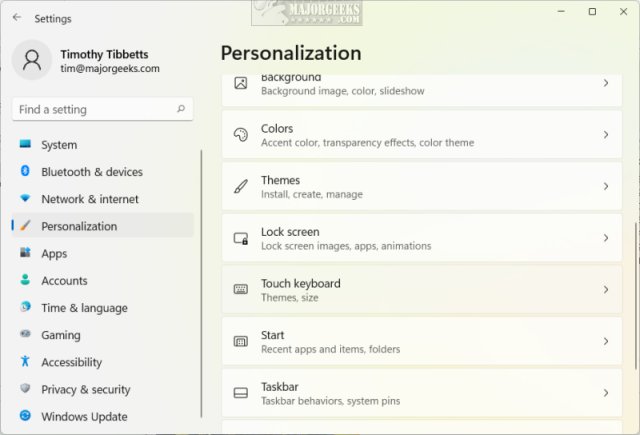
Click on Sounds.
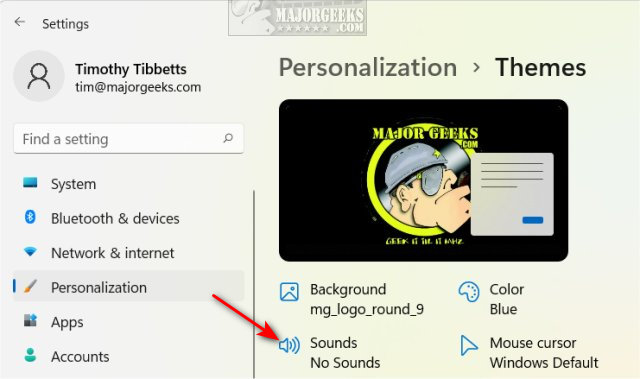
A new Windows will pop up, which you might recognize as the Control Panel.
Uncheck Play Windows Startup sound to turn off the startup sound.
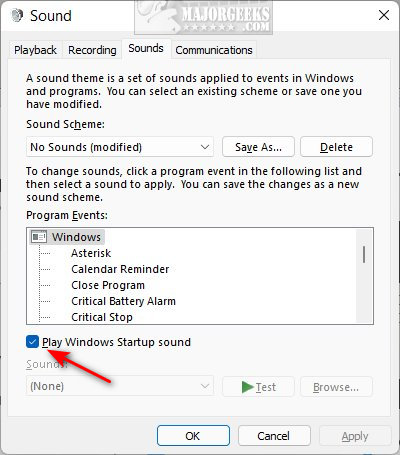
Similar:
Three Ways to Open Sound Settings Control Panel in Windows 10 & 11
How to Change, Save, and Delete Sound Schemes in Windows
How to Enable Windows Sonic Surround Sound on Windows 10
How to Fix Sound Problems in Windows
How to Diagnose Sound Delays, Lags and Audio Latency in Windows 10
comments powered by Disqus
Click on Start > Settings or press the Windows Key + I.
Click on Personalization on the left.
Click on Themes on the right.
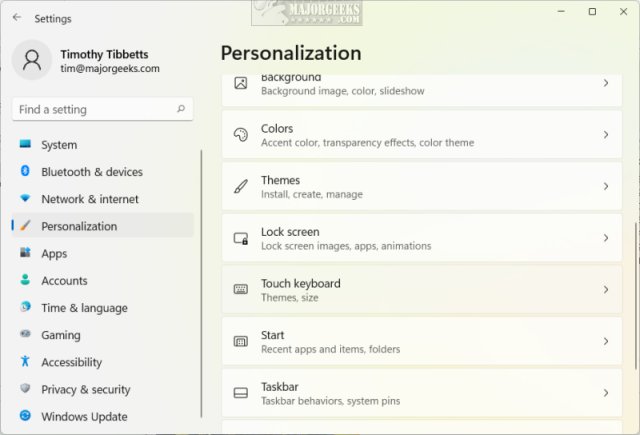
Click on Sounds.
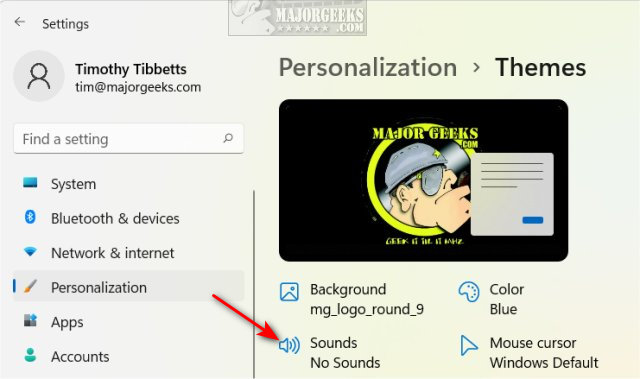
A new Windows will pop up, which you might recognize as the Control Panel.
Uncheck Play Windows Startup sound to turn off the startup sound.
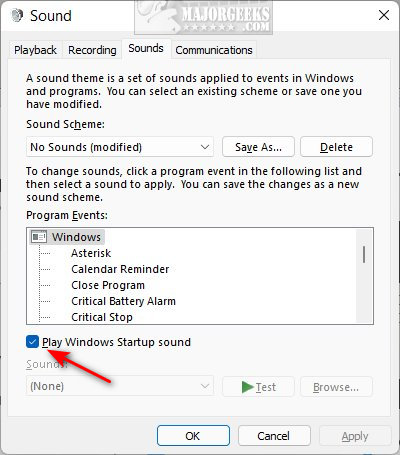
Similar:
comments powered by Disqus






