How to Display the Day of the Week in Windows Taskbar
By Timothy Tibbettson 06/24/2023 |
Windows will show you the current date and time in the Taskbar, but not the day of the week. Here's how to show the day of the week in the Taskbar.
Windows 10 Settings does not include this option, so you need to open the Classic Control Panel.
Open the Control Panel.
Click on Clock and region.
Click on Region.
Click on Additional settings.
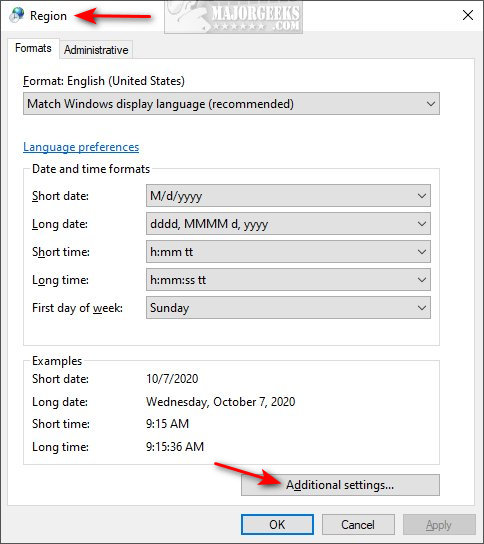
Click on the Date tab.
Find Short date:. Click on the text where you see M/d/yyyy.
Change that to MMMM d, yyyy
You can see the list of options for what the notations mean and customize to your preference.
For example, you can add the full date and time by copying dddd, MMMM d, yyyy from the long date.
Click on Apply and check out the new date format in your Taskbar.
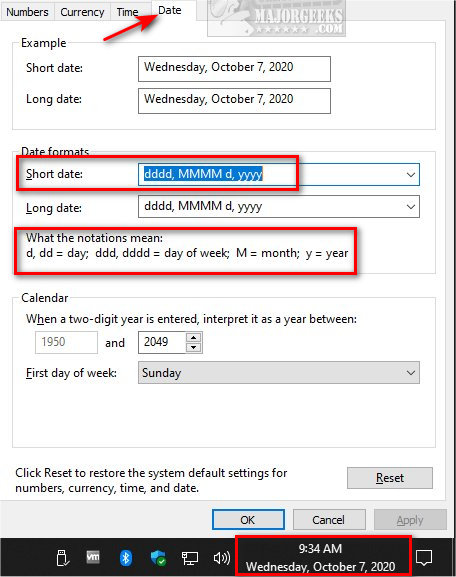
If you change your mind, or make a mistake, click on Reset.
Similar:
How to Show Seconds in Windows 10 Clock
How to Show Time Only on the Windows 10 Taskbar
How to Show Multiple Clocks on Windows
How to Remove the Clock From Windows 10 Taskbar
How to Change First Day of Week in Windows 10
comments powered by Disqus
Windows 10 Settings does not include this option, so you need to open the Classic Control Panel.
Open the Control Panel.
Click on Clock and region.
Click on Region.
Click on Additional settings.
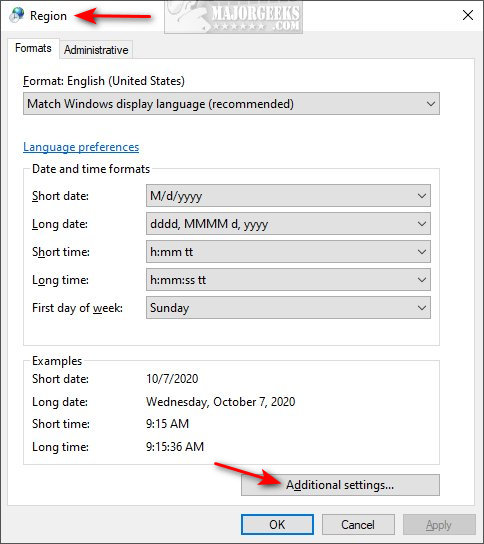
Click on the Date tab.
Find Short date:. Click on the text where you see M/d/yyyy.
Change that to MMMM d, yyyy
You can see the list of options for what the notations mean and customize to your preference.
For example, you can add the full date and time by copying dddd, MMMM d, yyyy from the long date.
Click on Apply and check out the new date format in your Taskbar.
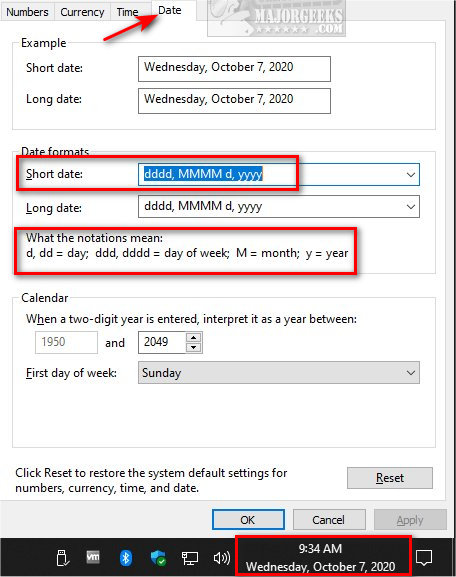
If you change your mind, or make a mistake, click on Reset.
Similar:
comments powered by Disqus






