Google Chrome Failed - No File
By Timothy Tibbettson 06/26/2023 |
When downloading a file with Google Chrome, or any Chromium-based browser, you might see a "Failed - No File" error.
We must admit this error was a new one for us, and there were almost no useful tutorials on this error. So, we spent some time trying various solutions, including disabling our antivirus, renaming the file and extension, and saving to a different location to no avail.
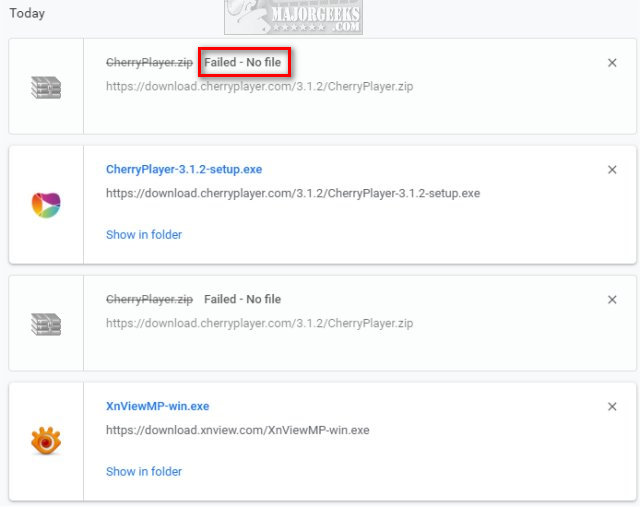
We also tried other web browsers, including Microsoft Edge and Mozilla Firefox, again without luck.
Finally, the "solution" became evident when the website we were downloading from crashed.
The problem is usually on the server you're visiting. We recommend you wait an hour and try again to give the website owner time to fix the problem. You might send them an email if the issue remains an hour later. You can test this by loading the website you're downloading from, although that's no guarantee.
Similar:
How to Make Google Chrome and Mozilla Firefox Run Like New Again
How to Reset or Repair Google Chrome, Mozilla Firefox or Microsoft Edge
Manage, Allow, And Change Pop-Up Options in Google Chrome
How to Enable or Disable Smooth Scrolling in Google Chrome
How to Always Start Google Chrome in Incognito Mode in Windows 10
comments powered by Disqus
We must admit this error was a new one for us, and there were almost no useful tutorials on this error. So, we spent some time trying various solutions, including disabling our antivirus, renaming the file and extension, and saving to a different location to no avail.
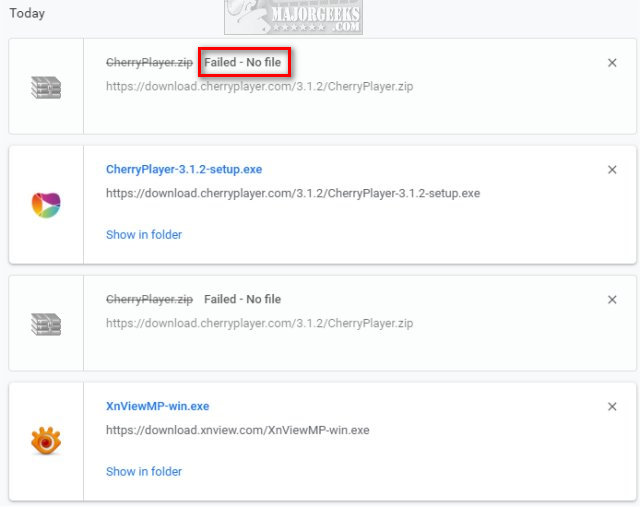
We also tried other web browsers, including Microsoft Edge and Mozilla Firefox, again without luck.
Finally, the "solution" became evident when the website we were downloading from crashed.
The problem is usually on the server you're visiting. We recommend you wait an hour and try again to give the website owner time to fix the problem. You might send them an email if the issue remains an hour later. You can test this by loading the website you're downloading from, although that's no guarantee.
Similar:
How to Make Google Chrome and Mozilla Firefox Run Like New Again
How to Reset or Repair Google Chrome, Mozilla Firefox or Microsoft Edge
Manage, Allow, And Change Pop-Up Options in Google Chrome
How to Enable or Disable Smooth Scrolling in Google Chrome
How to Always Start Google Chrome in Incognito Mode in Windows 10
comments powered by Disqus






