How to Return or Refund a Steam Game
By Timothy Tibbettson 06/26/2023 |
If you purchase a game on Steam and aren't happy, you might want to return it. Steam allows you to return a game if the return meets specific criteria. Here's all you need to know.
To be eligible for a refund, you must meet specific criteria:
The game must be purchased through Steam. For example, if you bought a game or key from a third-party, it's not eligible.
The refund should be requested within 14 days, although exceptions could be made. Remember to try your new game right away.
Gameplay must be under 2 hours.
You can ask for a "rebate" if a game you purchased now has a lower price, but you must have played the game over 2 hours.
If you ask for too many refunds, they might consider your requests abusive and deny your refund.
While some of the rules might seem annoying, Steam does need to protect themselves from fraud. We asked for a refund once and had no problems, so these rules should not affect the average customer.
Click on Help > Steam Support located at the top menu.
Scroll down, and click on Purchases.
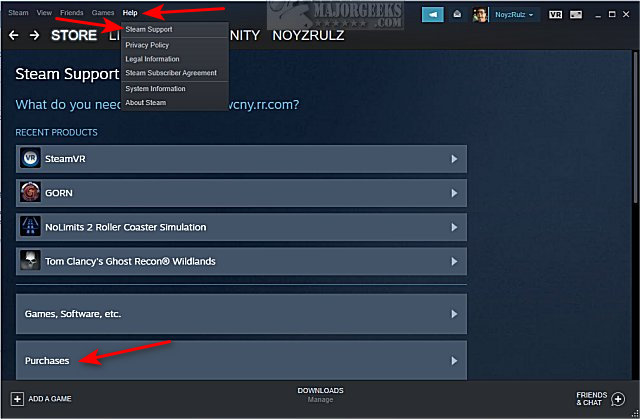
Click on View complete purchasing history.
Click on the game you'd like to return.
Click on I would like a refund.
Click on I'd like to request a refund.
Scroll down and choose a reason from the dropdown menu.
Optionally, add a note. Here is where you might want to say something if you don't meet the refund criteria mentioned above to improve your odds of getting a refund.
Click on Submit.
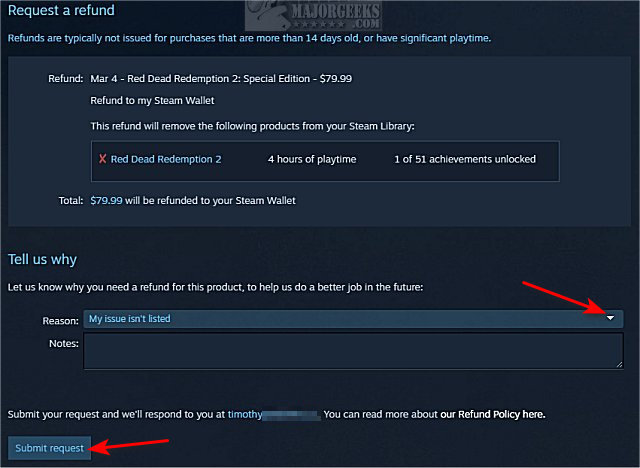
Similar:
How to Disable Steam Popups & Notifications
How to Hide Your Gameplay Activity in Steam Profile and Chat
How to Categorize Your Steam Games With Collections
How to Create a Shortcut to Steam Games on the Desktop or Taskbar
How to Fix 'Update Queued' in Steam
comments powered by Disqus
To be eligible for a refund, you must meet specific criteria:
The game must be purchased through Steam. For example, if you bought a game or key from a third-party, it's not eligible.
The refund should be requested within 14 days, although exceptions could be made. Remember to try your new game right away.
Gameplay must be under 2 hours.
You can ask for a "rebate" if a game you purchased now has a lower price, but you must have played the game over 2 hours.
If you ask for too many refunds, they might consider your requests abusive and deny your refund.
While some of the rules might seem annoying, Steam does need to protect themselves from fraud. We asked for a refund once and had no problems, so these rules should not affect the average customer.
Click on Help > Steam Support located at the top menu.
Scroll down, and click on Purchases.
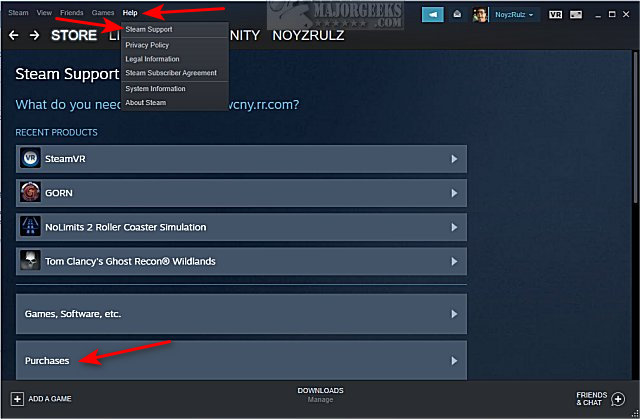
Click on View complete purchasing history.
Click on the game you'd like to return.
Click on I would like a refund.
Click on I'd like to request a refund.
Scroll down and choose a reason from the dropdown menu.
Optionally, add a note. Here is where you might want to say something if you don't meet the refund criteria mentioned above to improve your odds of getting a refund.
Click on Submit.
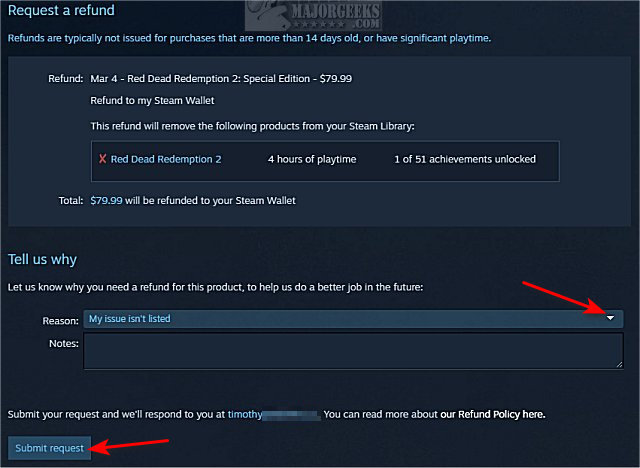
Similar:
How to Disable Steam Popups & Notifications
How to Hide Your Gameplay Activity in Steam Profile and Chat
How to Categorize Your Steam Games With Collections
How to Create a Shortcut to Steam Games on the Desktop or Taskbar
How to Fix 'Update Queued' in Steam
comments powered by Disqus






