How to Watch Blocked or Restricted Videos on YouTube
By Timothy Tibbettson 04/22/2025 |
Sometimes you can't watch a video on YouTube because it is blocked in your region. The reason can vary from country to country or if your system admin blocked YouTube access. Here's how to get around blocked YouTube videos.
YouTube uses IP addresses to determine who can or can't see certain videos. Your best bet is to hide your IP address using a proxy, VPN, or Virtual Private Network.
Video tutorial:
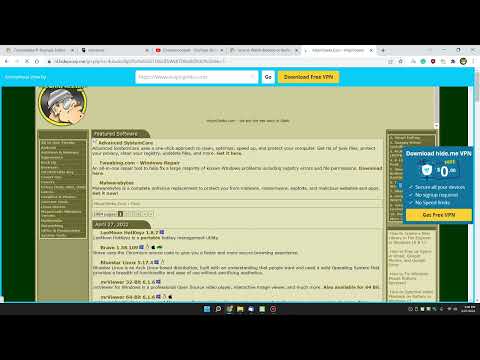
While paid VPN services are better because they use multiple faster servers if you only need them occasionally, free VPN solutions exist that will work for you.
The easiest way to use a VPN without installing or paying is to use a browser extension or an online service.
Before we get started, remember that some countries, like China, take internet censorship seriously, and attempting to bypass blocked websites can be a big risk.
How to Watch Blocked or Restricted Videos on YouTube - Online VPN
HideMyAss is one of the better choices because you can not only choose a location by country, but you can also edit cookie settings that might block your access otherwise.
Hide.me only offers a few countries, but it also gives you many of the cookie and script options you get with HMA above.
Kproxy works well for us. You can change servers, but it doesn't tell you where the server location is. Browser extensions are available for download.
How to Watch Blocked or Restricted Videos on YouTube - VPN Extensions or Addons
Setup.vpn is the one I currently use. It occasionally nags you to continue as a free user, and they've reduced the number of servers in the free edition, but it's simple and easy to use.
How to Watch Blocked or Restricted Videos on YouTube - Web Browsers
Most web browsers promise some privacy, but Tor Browser Bundle is the best. The Tor Browser Bundle uses the Firefox engine, can run off a USB flash drive, is pre-configured to protect your anonymity, and is self-contained.
Similar:
MajorGeeks YouTube Channel
How to Change YouTube Double-Tap to Skip Time
How to Use Picture-in-Picture in Chrome, Firefox, And Edge
How to Delete Your YouTube Watch and Search History
How to Clear "Watch Later" on YouTube
How to See Transcripts on Any YouTube Video
comments powered by Disqus
YouTube uses IP addresses to determine who can or can't see certain videos. Your best bet is to hide your IP address using a proxy, VPN, or Virtual Private Network.
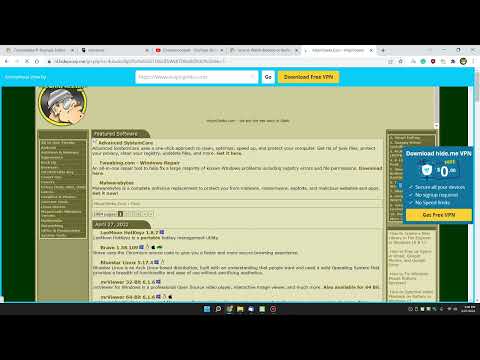
▶
While paid VPN services are better because they use multiple faster servers if you only need them occasionally, free VPN solutions exist that will work for you.
The easiest way to use a VPN without installing or paying is to use a browser extension or an online service.
Before we get started, remember that some countries, like China, take internet censorship seriously, and attempting to bypass blocked websites can be a big risk.
How to Watch Blocked or Restricted Videos on YouTube - Online VPN
HideMyAss is one of the better choices because you can not only choose a location by country, but you can also edit cookie settings that might block your access otherwise.
Hide.me only offers a few countries, but it also gives you many of the cookie and script options you get with HMA above.
Kproxy works well for us. You can change servers, but it doesn't tell you where the server location is. Browser extensions are available for download.
How to Watch Blocked or Restricted Videos on YouTube - VPN Extensions or Addons
Setup.vpn is the one I currently use. It occasionally nags you to continue as a free user, and they've reduced the number of servers in the free edition, but it's simple and easy to use.
How to Watch Blocked or Restricted Videos on YouTube - Web Browsers
Most web browsers promise some privacy, but Tor Browser Bundle is the best. The Tor Browser Bundle uses the Firefox engine, can run off a USB flash drive, is pre-configured to protect your anonymity, and is self-contained.
Similar:
comments powered by Disqus






