What is EasyAntiCheat?
By Timothy Tibbettson 06/15/2023 |
Many people discover EasyAntiCheat with numerous file extensions, including EXE, EAC, SYS, and DLL, on their computers and wonder what it is and if it's needed. Here's all you need to know about EasyAntiCheat.
What is EasyAntiCheat?
EasyAntiCheat or Easy Anti-Cheat as the developers call it, is designed to combat hacking and cheating in online games. A handful of "gamers" enjoy ruining your game by using hacks that allow them to cheat, and EasyAntiCheat is there to stop them and will enable you to enjoy your games.
Admittedly, Easy Anti-Cheat is not perfect, but it constantly evolves as new hacks and cheats come to light.
Video tutorial:
What Games use EasyAntiCheat?
EasyAntiCheat supports hundreds of games and services. It has been in development since 2004.
Many of the game services, including Xbox, Steam, Ubisoft, and Epic, are supported. Some popular games that use EasyAntiCheat include Fortnite, Tom Clancy's Ghost Recon Wildlands, Division 2, War Thunder, Dragonball Xenoverse 2, Dying Light, and Apex Legends.
Can I Uninstall EasyAntiCheat?
You can.
One problem is that EasyAntiCheat can be found in Program Files, temporary folders, individual game folders, and your game launchers. That can make it difficult to remove entirely. If you play any games online, we recommend you leave EasyAntiCheat alone. EasyAntiCheat only runs when you play your games, so there's little to no performance hit to your games. If you'd like to clean up your computer instead, see How to Make Your Computer Run Like New in 4 Easy Steps.
To see where you have EasyAntiCheat installed, open File Explorer.
Click on your main hard drive; usually, C. Type in easyanticheat in search and press Enter.
You can now see all of the locations of EasyAntiCheat.
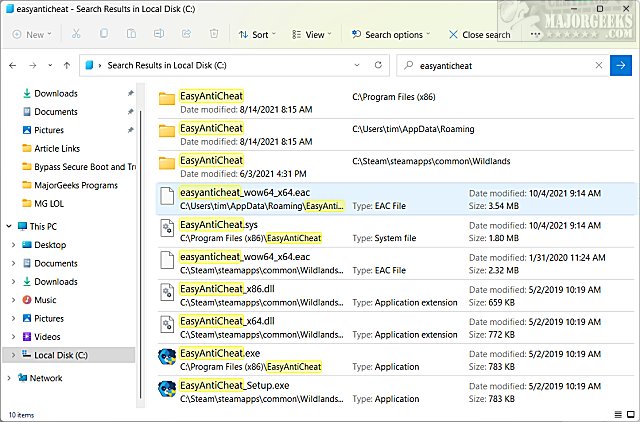
If you have a game you don't play online, you can uninstall it by double-clicking on EasyAntiCheat_Setup.exe in the games folder. Again, we recommend you leave EasyAntiCheat alone.
If you have games installed that you don't play, we recommend you uninstall those games instead.
Similar:
How to Use Windows 10 Gaming Task Manager
How to Uninstall the Xbox Game Bar in Windows 10
How to Uninstall the Xbox Console Companion
How to Turn On or Off Game Mode in Windows 10
How to Disable Game Recording and Broadcasting in Windows 10
How to Monitor Your Gaming FPS in Windows 10 & 11
comments powered by Disqus
What is EasyAntiCheat?
EasyAntiCheat or Easy Anti-Cheat as the developers call it, is designed to combat hacking and cheating in online games. A handful of "gamers" enjoy ruining your game by using hacks that allow them to cheat, and EasyAntiCheat is there to stop them and will enable you to enjoy your games.
Admittedly, Easy Anti-Cheat is not perfect, but it constantly evolves as new hacks and cheats come to light.
What Games use EasyAntiCheat?
EasyAntiCheat supports hundreds of games and services. It has been in development since 2004.
Many of the game services, including Xbox, Steam, Ubisoft, and Epic, are supported. Some popular games that use EasyAntiCheat include Fortnite, Tom Clancy's Ghost Recon Wildlands, Division 2, War Thunder, Dragonball Xenoverse 2, Dying Light, and Apex Legends.
Can I Uninstall EasyAntiCheat?
You can.
One problem is that EasyAntiCheat can be found in Program Files, temporary folders, individual game folders, and your game launchers. That can make it difficult to remove entirely. If you play any games online, we recommend you leave EasyAntiCheat alone. EasyAntiCheat only runs when you play your games, so there's little to no performance hit to your games. If you'd like to clean up your computer instead, see How to Make Your Computer Run Like New in 4 Easy Steps.
To see where you have EasyAntiCheat installed, open File Explorer.
Click on your main hard drive; usually, C. Type in easyanticheat in search and press Enter.
You can now see all of the locations of EasyAntiCheat.
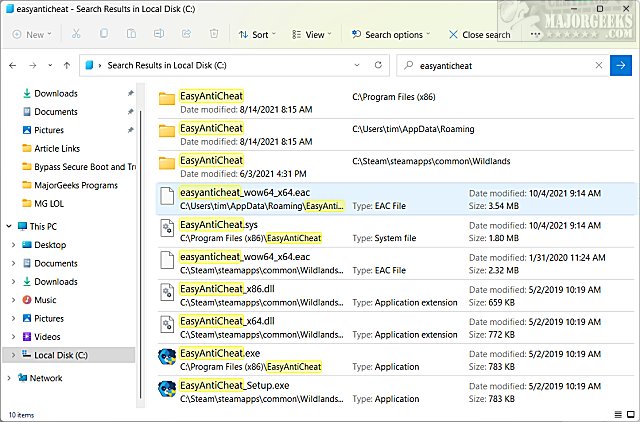
If you have a game you don't play online, you can uninstall it by double-clicking on EasyAntiCheat_Setup.exe in the games folder. Again, we recommend you leave EasyAntiCheat alone.
If you have games installed that you don't play, we recommend you uninstall those games instead.
Similar:
comments powered by Disqus






