How to Buy a New Computer or Laptop in 2021
By Timothy Tibbettson 06/28/2023 |
The Coronavirus pandemic has many people wiping off the dust and firing up their desktops and laptops to discover that they aren't good enough anymore. Because we're often asked, here are our opinions on what type of computer options exist, and more importantly, how to choose the best hardware, including video card, memory, motherboard, hard drive, and more to suit your needs and budget.
Types of Computers
Your three choices are a Desktop, Laptop, or All-In-One Computers.
Desktops require a monitor, keyboard, and mouse and can often be upgraded, allowing you to improve and extend the life of your computer for years.
Laptops is portable, and the average screen size is 15 inches. You can upgrade the hard drive and memory easily, but not much else.
All-In-One computers house the computer inside (behind) the monitor. They are laptop hardware shoved into a monitor, and the significant advantage is a big screen without wasting desktop space.
The Golden Rule
Before we proceed with hardware, there's a simple rule when shopping for a computer to help you determine what you need and what you can afford.
Find out what the newest, most expensive technology is, then work your ways backward to what you can afford. Modern technology is costly, while technology from last year is still more than capable and often half the price.
Which Brand and Understanding OEM Computers
We're often asked what brand of computer to buy, and frankly, that's barely relevant. OEM manufacturers (Dell, Hewlett Packard, Lenovo, etc.) purchase hardware from vendors and sell you a customized version with their brand name on it and provide a warranty and support. For more information on OEM builders, see What Does OEM Mean in Computers?. That article is worth a few minutes of your time.
Next, let's consider your hardware options.
How to Buy a New Computer or Laptop - Processor (CPU)
Your choices are Intel or AMD, and both make excellent processors. Both companies identify and sell their processors by number and Generation. The higher the number and Generation, the newer and better the processor is.
Intel Core is currently in the 10th Generation of processors i3, i5, i7, and i9.
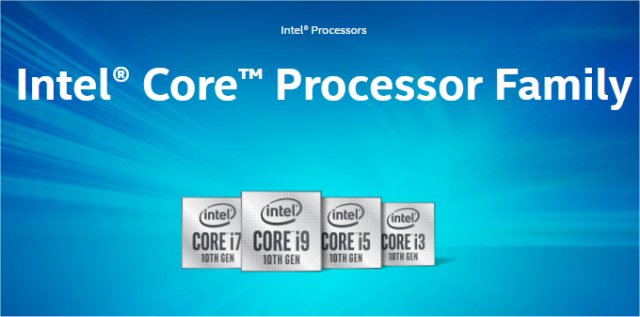
AMD Ryzen is currently in the 3rd Generation of processors named 3, 5, 7, 9, and Threadripper.
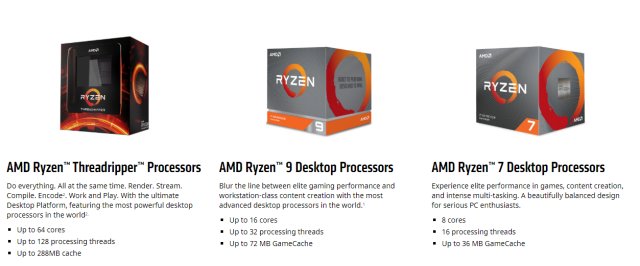
Conclusion: Processors can significantly affect the price of a computer. To get the most bang for your buck, we'd want to buy the Intel or AMD model 5 or higher if affordable.
How to Buy a New Computer or Laptop - Memory
Memory has come down in price over the years, so the price hasn't been a factor for many years, but the amount of RAM you need is essential. Windows 10 wants 4GB, and it's not enough. We'd get 8GB RAM at a minimum.
Conclusion: 16GB is the current sweet spot for most. As power users, we currently use 32GB.
How to Buy a New Computer or Laptop - Hard Drive
The hard drive is an important factor in the performance of a computer, and we now have SSD drives. Remember when your computer took five minutes to boot, and programs took forever to load? Those days are gone. With an SSD drive, you can boot up in 15 seconds, and your apps open fast. We recommend a 512MB SSD drive as the minimum size unless the computer has a second hard drive (Desktops).
Conclusion: SSD drive prices continue to drop. You want an SSD drive. Go for 1TB. A smaller drive (256 or 512MB) is acceptable if you use your old drive as a backup.
We use Western Digital SSD drives because they have excellent software to transfer Windows to the new drive from your old drive.
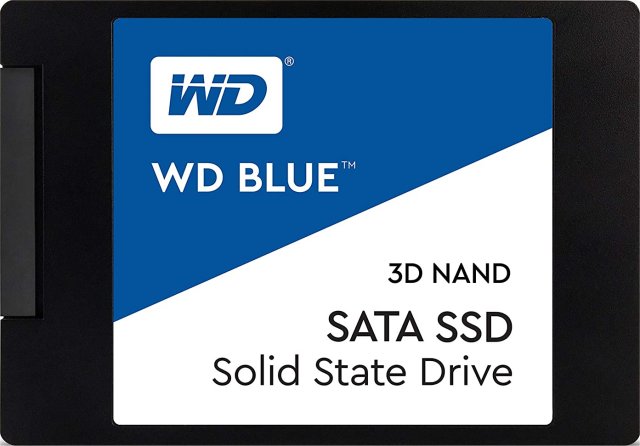
How to Buy a New Computer or Laptop - Video or Graphics Card
We have a three-way race here; Intel, NVIDIA, or AMD.
Intel has always been considered a joke by gamers and power users. In reality, while you have three choices, it's a two-way race between NVIDIA and AMD.
We're long-time NVIDIA users, but frankly, they both make an excellent card. On the street, an acceptable video card for gaming, graphics, or photography can be purchased for $150, where the newest technology can cost well over $500.
Conclusion: Purchase an NVIDIA or AMD graphics card unless you're simply surfing the web, getting email, and light work. A good video card can change the price dramatically. For example, an NVIDIA model 1660 costs around $200, while the NVIDIA model 2080 costs $1,199.
Below you will find some links at Amazon to start shopping. We purchased our last two computers from Amazon. We earn a commission if you purchase an item using our affiliate links.
Start here and look to the left for your options. Using the information you now have, narrow down your choices. For example, we recommended an i5 or i7 processor, so check those two boxes.
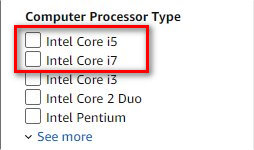
How to Buy a New Computer or Laptop - Other Considerations
There are a few other considerations that, for the most part, aren't game-changers, but you want to keep in mind,
* USB Ports - The number of USB ports varies but consider how many USB ports you need. For example, a keyboard, mouse, headphones, or webcam would mean you're using four USB ports. Most computers come with 4-8 ports.
* DVD (Optical) Drive - Like the floppy drive before it, many computers may not come with a DVD drive. Do you need one?
* Windows 10 Home or Pro? We've used both and find that Windows 10 Pro is a must for networking and IT or computer professionals. Windows 10 Home is excellent for most users, although power users might want to enable Group Policy Editor in Windows 10 Home for future tweaking.
* When shopping, computer categories can be confusing. For example, gaming computers don't have to gaming. I'm typing this article on a gaming PC that I purchased because the hardware suited my needs. Be careful, however, as most "business" categories tend to have cheap video cards and lower specifications.
Ready? Started shopping by clicking the picture below:
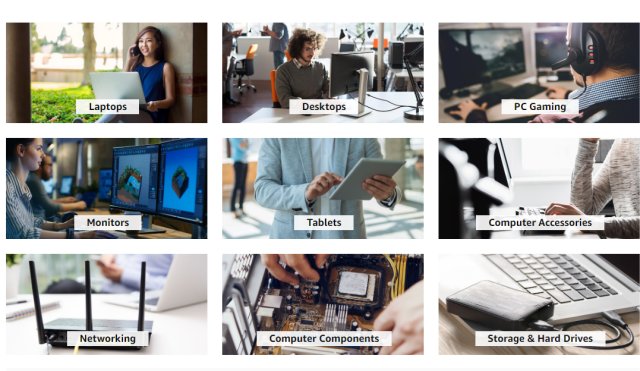
We earn a commission if you purchase an item using our affiliate links. Thank you!
comments powered by Disqus
Types of Computers
Your three choices are a Desktop, Laptop, or All-In-One Computers.
Desktops require a monitor, keyboard, and mouse and can often be upgraded, allowing you to improve and extend the life of your computer for years.
Laptops is portable, and the average screen size is 15 inches. You can upgrade the hard drive and memory easily, but not much else.
All-In-One computers house the computer inside (behind) the monitor. They are laptop hardware shoved into a monitor, and the significant advantage is a big screen without wasting desktop space.
The Golden Rule
Before we proceed with hardware, there's a simple rule when shopping for a computer to help you determine what you need and what you can afford.
Find out what the newest, most expensive technology is, then work your ways backward to what you can afford. Modern technology is costly, while technology from last year is still more than capable and often half the price.
Which Brand and Understanding OEM Computers
We're often asked what brand of computer to buy, and frankly, that's barely relevant. OEM manufacturers (Dell, Hewlett Packard, Lenovo, etc.) purchase hardware from vendors and sell you a customized version with their brand name on it and provide a warranty and support. For more information on OEM builders, see What Does OEM Mean in Computers?. That article is worth a few minutes of your time.
Next, let's consider your hardware options.
How to Buy a New Computer or Laptop - Processor (CPU)
Your choices are Intel or AMD, and both make excellent processors. Both companies identify and sell their processors by number and Generation. The higher the number and Generation, the newer and better the processor is.
Intel Core is currently in the 10th Generation of processors i3, i5, i7, and i9.
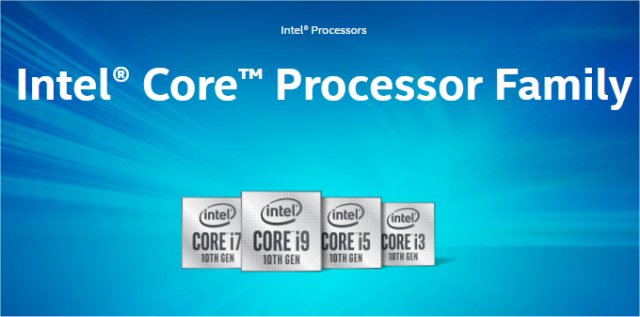
AMD Ryzen is currently in the 3rd Generation of processors named 3, 5, 7, 9, and Threadripper.
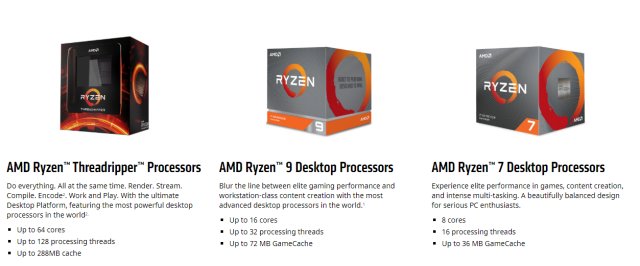
Conclusion: Processors can significantly affect the price of a computer. To get the most bang for your buck, we'd want to buy the Intel or AMD model 5 or higher if affordable.
How to Buy a New Computer or Laptop - Memory
Memory has come down in price over the years, so the price hasn't been a factor for many years, but the amount of RAM you need is essential. Windows 10 wants 4GB, and it's not enough. We'd get 8GB RAM at a minimum.
Conclusion: 16GB is the current sweet spot for most. As power users, we currently use 32GB.
How to Buy a New Computer or Laptop - Hard Drive
The hard drive is an important factor in the performance of a computer, and we now have SSD drives. Remember when your computer took five minutes to boot, and programs took forever to load? Those days are gone. With an SSD drive, you can boot up in 15 seconds, and your apps open fast. We recommend a 512MB SSD drive as the minimum size unless the computer has a second hard drive (Desktops).
Conclusion: SSD drive prices continue to drop. You want an SSD drive. Go for 1TB. A smaller drive (256 or 512MB) is acceptable if you use your old drive as a backup.
We use Western Digital SSD drives because they have excellent software to transfer Windows to the new drive from your old drive.
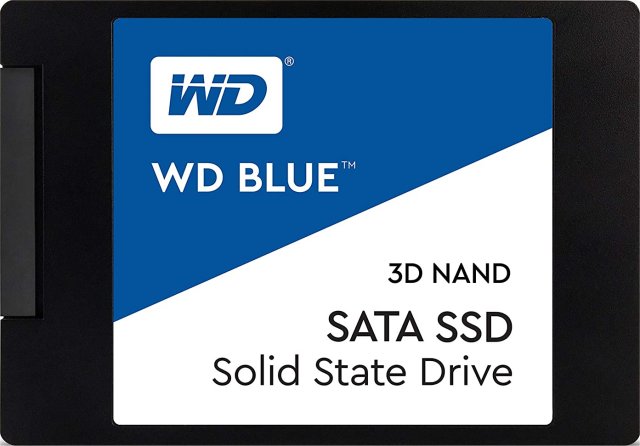
* As an Amazon Associate, we earn a commission if you purchase an item using our affiliate links
How to Buy a New Computer or Laptop - Video or Graphics Card
We have a three-way race here; Intel, NVIDIA, or AMD.
Intel has always been considered a joke by gamers and power users. In reality, while you have three choices, it's a two-way race between NVIDIA and AMD.
We're long-time NVIDIA users, but frankly, they both make an excellent card. On the street, an acceptable video card for gaming, graphics, or photography can be purchased for $150, where the newest technology can cost well over $500.
Conclusion: Purchase an NVIDIA or AMD graphics card unless you're simply surfing the web, getting email, and light work. A good video card can change the price dramatically. For example, an NVIDIA model 1660 costs around $200, while the NVIDIA model 2080 costs $1,199.
Below you will find some links at Amazon to start shopping. We purchased our last two computers from Amazon. We earn a commission if you purchase an item using our affiliate links.
Start here and look to the left for your options. Using the information you now have, narrow down your choices. For example, we recommended an i5 or i7 processor, so check those two boxes.
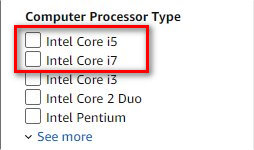
How to Buy a New Computer or Laptop - Other Considerations
There are a few other considerations that, for the most part, aren't game-changers, but you want to keep in mind,
* USB Ports - The number of USB ports varies but consider how many USB ports you need. For example, a keyboard, mouse, headphones, or webcam would mean you're using four USB ports. Most computers come with 4-8 ports.
* DVD (Optical) Drive - Like the floppy drive before it, many computers may not come with a DVD drive. Do you need one?
* Windows 10 Home or Pro? We've used both and find that Windows 10 Pro is a must for networking and IT or computer professionals. Windows 10 Home is excellent for most users, although power users might want to enable Group Policy Editor in Windows 10 Home for future tweaking.
* When shopping, computer categories can be confusing. For example, gaming computers don't have to gaming. I'm typing this article on a gaming PC that I purchased because the hardware suited my needs. Be careful, however, as most "business" categories tend to have cheap video cards and lower specifications.
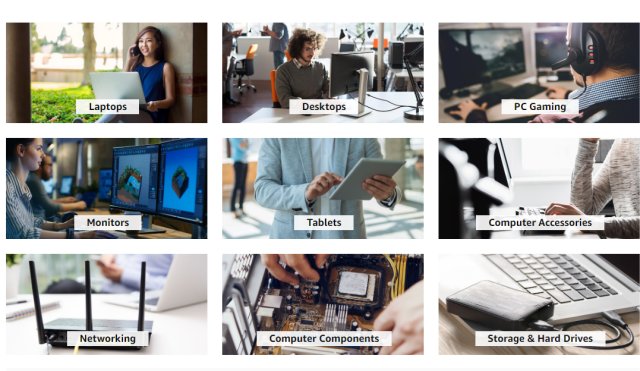
We earn a commission if you purchase an item using our affiliate links. Thank you!
comments powered by Disqus
Similar:
What to Do When Your Norton or McAfee Antivirus Expire
How to Find Motherboard Manufacturer, Model, Serial Number, and Version
How to Find the Serial Number of Your Windows PC?
How to Identify My Intel Processor and Generation
How to Check What Graphic Card (GPU) Is in Your Computer
Should You Try and Fix Your Computer?






