Microsoft Launches Edge Add-on Store
By Timothy Tibbettson 06/28/2023 |
Microsoft Edge is the revamped Edge browser formerly known as the Internet Explorer. The new Edge uses Chromium, and instead of being the embarrassment of browsers, and the butt of jokes; it's excellent. During the beta phases, you were able to download and install from the Chrome Web Store, but now Microsoft has added the Edge Add-ons website in beta at the time of this article.
We kicked the tires, and as expected, had no problems. The website is laid out and easy to navigate with categories, top picks, editor's picks, trending.
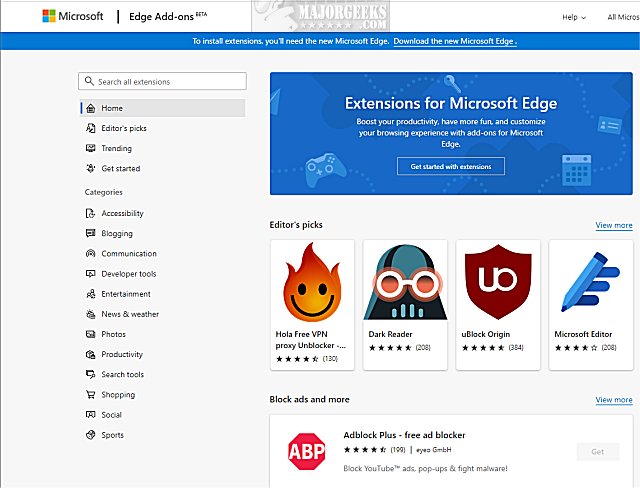
As expected, if you load the webpage with a browser other than Edge, they offer you a link to download Edge.
Click the image above to check it out, or go to https://microsoftedge.microsoft.com/addons/Microsoft-Edge-Extensions-Home
Similar:
How to Disable Chromium Microsoft Edge From Running in The Background
How to Change the Default Search Engine in the Chromium-Based Microsoft Edge
How to Enable Dark Mode for All Sites in Microsoft Edge
How to Clear Browsing Data When Microsoft Edge is Closed
Install Any Website as a Progressive Web App with Microsoft Edge
How To Enable Adobe Flash In Google Chrome and Microsoft Edge
comments powered by Disqus
We kicked the tires, and as expected, had no problems. The website is laid out and easy to navigate with categories, top picks, editor's picks, trending.
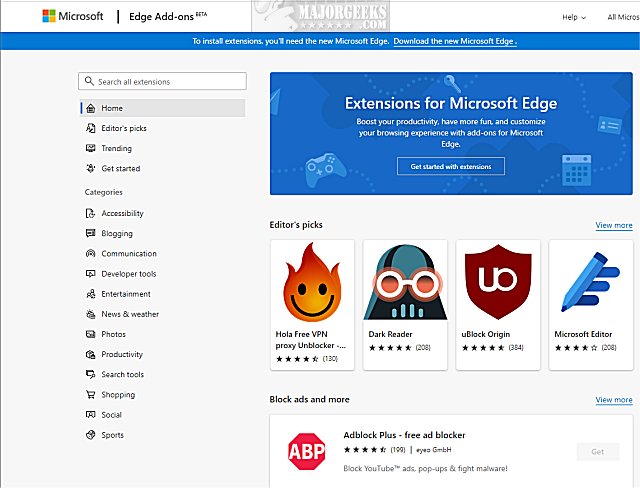
As expected, if you load the webpage with a browser other than Edge, they offer you a link to download Edge.
Click the image above to check it out, or go to https://microsoftedge.microsoft.com/addons/Microsoft-Edge-Extensions-Home
Similar:
comments powered by Disqus






