How to Find Your MAC Address in Windows
By Timothy Tibbettson 07/13/2023 |
Every network card, whether wireless or wired, has a unique 12-digit MAC (Media Access Control). MAC addresses are linked to the hardware of a network adapter, and IP addresses are associated with software known as TCP/IP (Transmission Control Protocol or Internet Protocol).
The quickest method would be to open PowerShell or the Command Prompt.
There are two commands you can use - getmac and ipconig /all. ipconfig makes finding your MAC address easier and provides more details, but try them both.
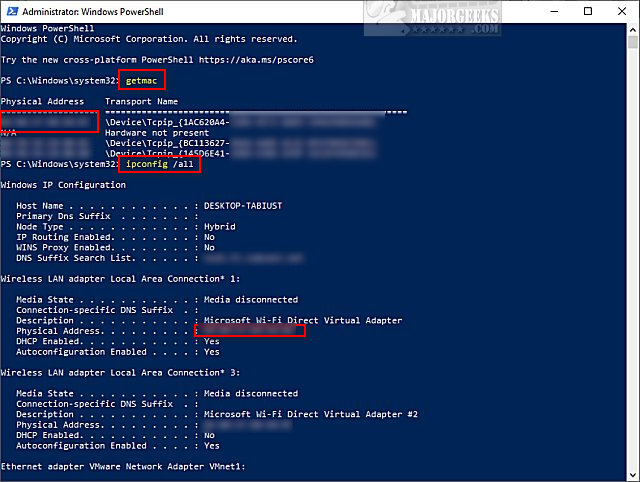
If you'd like the MAC address of a computer on your network, you'd have to type in ping 192.168.1.1 replacing 192.168.1.1 with the IP address of the remote computer. Next, type in ARP -A.
You can also find your MAC address by finding your network adapter and look at the details.
Press the Windows key + R and type in Run –> control /name Microsoft.NetworkAndSharingCenter.
Click on your network connection, and the Status should open.
Click on Details and the Network Connection Details should open..
Your MAC address is listed next to Physical Address.
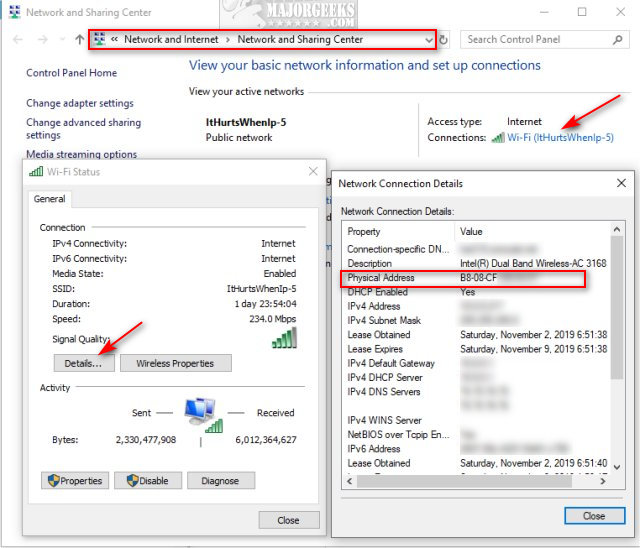
Similar:
How to Improve Your Wireless Network Performance
How to Show Your Internet Upload, Download, and Usage on the Taskbar
How to See Your Network Adapter Speed in Windows 10
How to Reset Network Settings in Windows 10
How-To Reset TCP/IP or Internet Protocol
How-To Flush the Windows DNS Cache
What is Windows Auto-Tuning?
comments powered by Disqus
The quickest method would be to open PowerShell or the Command Prompt.
There are two commands you can use - getmac and ipconig /all. ipconfig makes finding your MAC address easier and provides more details, but try them both.
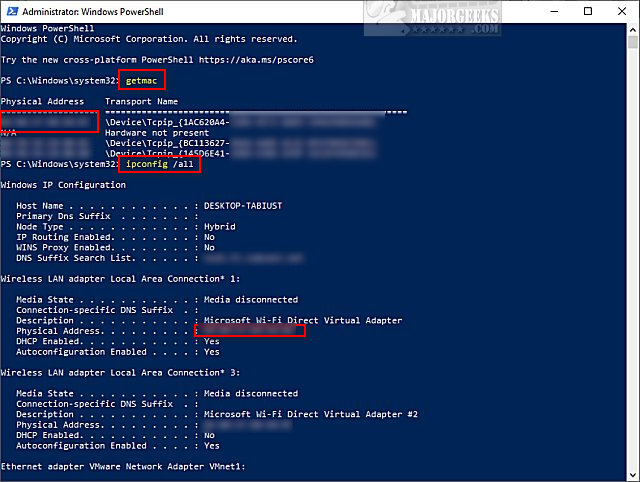
If you'd like the MAC address of a computer on your network, you'd have to type in ping 192.168.1.1 replacing 192.168.1.1 with the IP address of the remote computer. Next, type in ARP -A.
You can also find your MAC address by finding your network adapter and look at the details.
Press the Windows key + R and type in Run –> control /name Microsoft.NetworkAndSharingCenter.
Click on your network connection, and the Status should open.
Click on Details and the Network Connection Details should open..
Your MAC address is listed next to Physical Address.
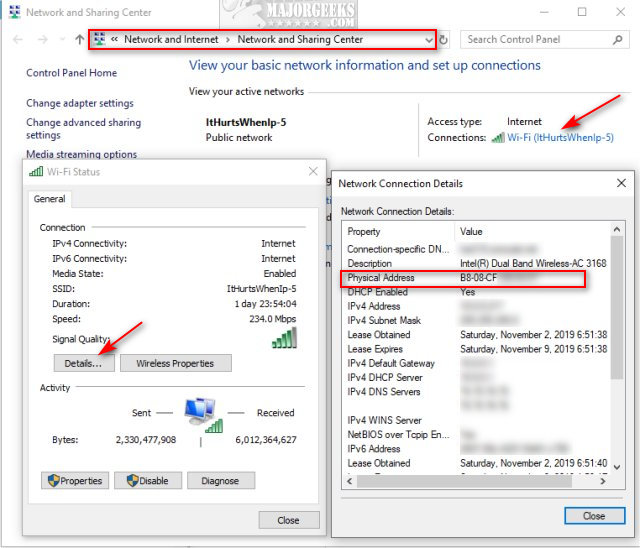
Similar:
comments powered by Disqus






