Disable the Google Chrome Software Reporter Tool
By Timothy Tibbettson 07/05/2023 |
Google Chrome Software Reporter monitors Google Chrome add-ons and other software that might interfere with it. Some users have reported that the Google Chrome Software Reporter Tool is hogging memory and wish to disable it. Here's how.
Google Chrome Software Reporter Tool is located at C:UsersUSERNAMEAppDataLocalGoogleChromeUser DataSwReporterGoogle Chrome Versionsoftware_reporter_tool.exe.
You could rename or delete software_reporter_tool.exe, but Google will replace it, so that's only a temporary solution. Instead, we can change the permissions so it can't be executed. One downside here is that new version will create a new folder, so you may have to repeat these steps whenever Google Chrome updates.
Open File Explorer and navigate to C:UsersUSERNAMEAppDataLocalGoogleChromeUser DataSwReporter. If you don't see any of these folders, you need to enable hidden files and folders.
Right-click on the SwReporter folder and select Properties followed by clicking on the Security tab, then on Advanced.
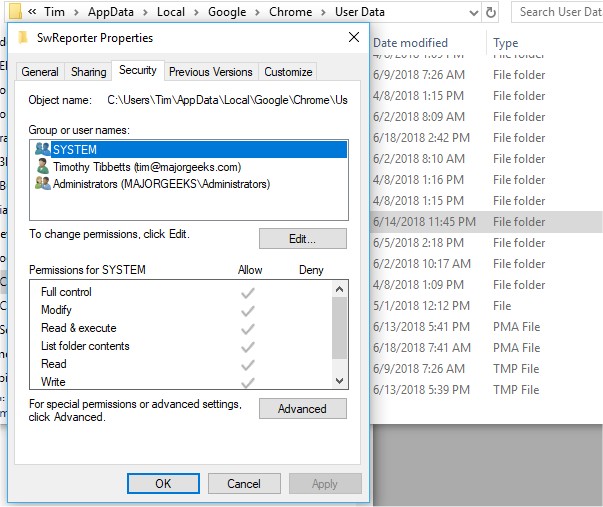
Click on Disable inheritance option and then select Remove all inherited permissions from this object. Finally, click on Apply and OK.
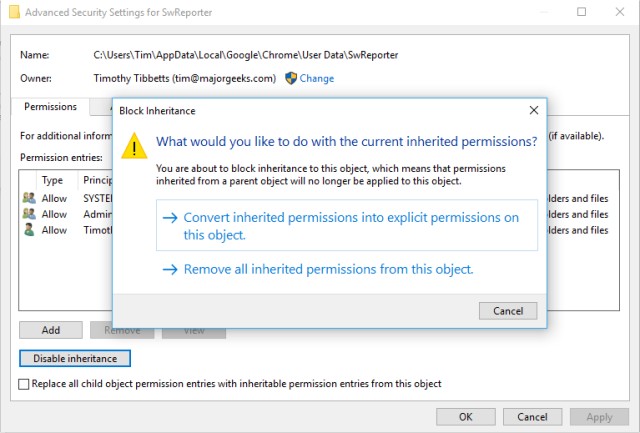
If you find out that this isn't your issue, just follow the above steps and click on Disable inheritance again and select the top option that reads "Convert inherited permissions into explicit permissions on this object."
Similar:
How to Make Google Chrome and Mozilla Firefox Run Like New Again
How to Speed up Your Firefox, Chrome or Safari Browser
How to Reset or Repair Google Chrome, Mozilla Firefox or Microsoft Edge
Disable the Google Chrome Software Reporter Tool
Fix: Google Chrome Is Unresponsive - Relaunch Now
How-to Mute Tabs in Google Chrome, Mozilla Firefox, and Microsoft Edge
How-To Fix a Green Screen When Playing Videos in Firefox or Google Chrome
How-To Fix Google Chrome Kill Pages or Wait Error
How-To Fix Google Chrome Black Screen Issues
Manage, Allow, And Change Pop-Up Options in Google Chrome
Block Notifications, Camera, Microphone, and Location in Google Chrome
comments powered by Disqus
Google Chrome Software Reporter Tool is located at C:UsersUSERNAMEAppDataLocalGoogleChromeUser DataSwReporterGoogle Chrome Versionsoftware_reporter_tool.exe.
You could rename or delete software_reporter_tool.exe, but Google will replace it, so that's only a temporary solution. Instead, we can change the permissions so it can't be executed. One downside here is that new version will create a new folder, so you may have to repeat these steps whenever Google Chrome updates.
Open File Explorer and navigate to C:UsersUSERNAMEAppDataLocalGoogleChromeUser DataSwReporter. If you don't see any of these folders, you need to enable hidden files and folders.
Right-click on the SwReporter folder and select Properties followed by clicking on the Security tab, then on Advanced.
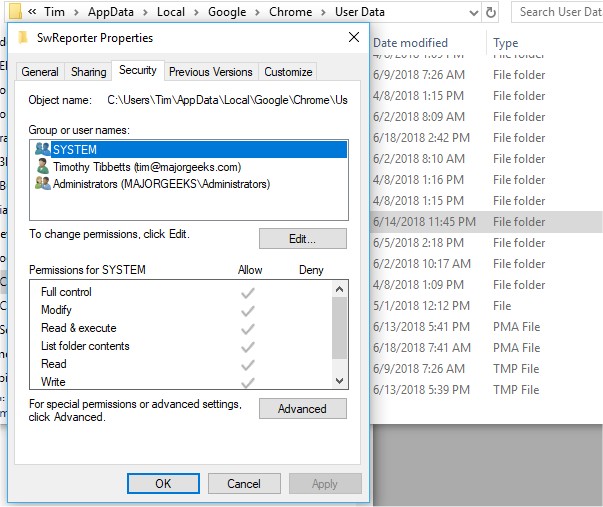
Click on Disable inheritance option and then select Remove all inherited permissions from this object. Finally, click on Apply and OK.
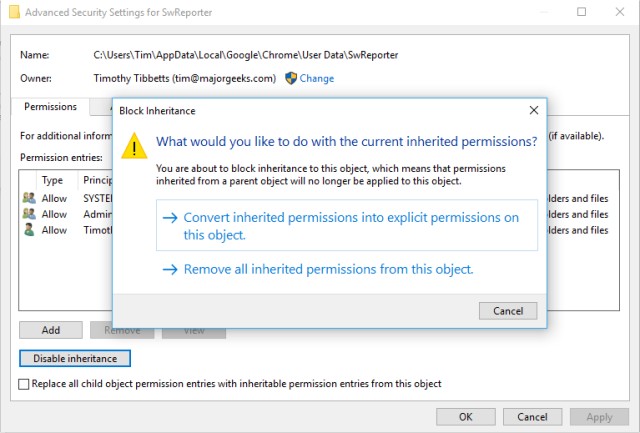
If you find out that this isn't your issue, just follow the above steps and click on Disable inheritance again and select the top option that reads "Convert inherited permissions into explicit permissions on this object."
Similar:
How to Make Google Chrome and Mozilla Firefox Run Like New Again
How to Speed up Your Firefox, Chrome or Safari Browser
How to Reset or Repair Google Chrome, Mozilla Firefox or Microsoft Edge
Disable the Google Chrome Software Reporter Tool
Fix: Google Chrome Is Unresponsive - Relaunch Now
How-to Mute Tabs in Google Chrome, Mozilla Firefox, and Microsoft Edge
How-To Fix a Green Screen When Playing Videos in Firefox or Google Chrome
How-To Fix Google Chrome Kill Pages or Wait Error
How-To Fix Google Chrome Black Screen Issues
Manage, Allow, And Change Pop-Up Options in Google Chrome
Block Notifications, Camera, Microphone, and Location in Google Chrome
comments powered by Disqus






