How-to Mute Tabs in Google Chrome, Mozilla Firefox, and Microsoft Edge
By Timothy Tibbettson 06/15/2023 |
Many of us use tabs all the time but rarely bother managing some of the many tab options available to us. One such option is the ability to mute tabs with Google Chrome, Mozilla Firefox, and Microsoft Edge.
Many websites will feature autoplay videos, so when you open a tab that you want to look at later, you're stuck listening to whatever is playing.
All you have to do is right-click on the tab and select Mute tab, and the sound will be muted. You should see a small speaker icon that's either crossed out or has an X next to it, so you know when a tab has been muted. Your browser will also remember that you muted the tab, which is especially handy for a page you frequently visit.
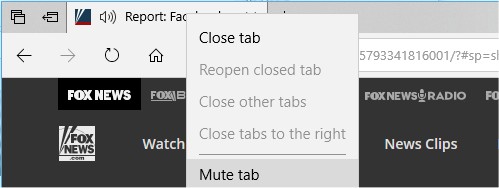
Just right-click to Unmute.
Overall, we found that muting worked well on all three browsers. However, we caught Firefox failing to mute some well-known large news outlets including CNN and FoxNews. Your mileage may vary, but that's what we experienced.
Similar:
How to Make Google Chrome and Mozilla Firefox Run Like New Again
How to Speed up Your Firefox, Chrome or Safari Browser
How to Reset or Repair Google Chrome, Mozilla Firefox or Microsoft Edge
Disable the Google Chrome Software Reporter Tool
Fix: Google Chrome Is Unresponsive - Relaunch Now
How-to Mute Tabs in Google Chrome, Mozilla Firefox, and Microsoft Edge
How-To Fix a Green Screen When Playing Videos in Firefox or Google Chrome
How-To Fix Google Chrome Kill Pages or Wait Error
How-To Fix Google Chrome Black Screen Issues
Manage, Allow, And Change Pop-Up Options in Google Chrome
Block Notifications, Camera, Microphone, and Location in Google Chrome
comments powered by Disqus
Many websites will feature autoplay videos, so when you open a tab that you want to look at later, you're stuck listening to whatever is playing.
All you have to do is right-click on the tab and select Mute tab, and the sound will be muted. You should see a small speaker icon that's either crossed out or has an X next to it, so you know when a tab has been muted. Your browser will also remember that you muted the tab, which is especially handy for a page you frequently visit.
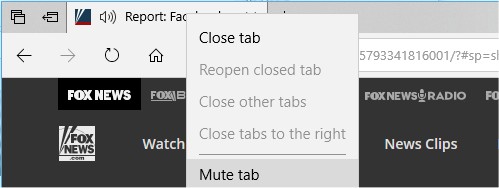
Just right-click to Unmute.
Overall, we found that muting worked well on all three browsers. However, we caught Firefox failing to mute some well-known large news outlets including CNN and FoxNews. Your mileage may vary, but that's what we experienced.
Similar:
How to Make Google Chrome and Mozilla Firefox Run Like New Again
How to Speed up Your Firefox, Chrome or Safari Browser
How to Reset or Repair Google Chrome, Mozilla Firefox or Microsoft Edge
Disable the Google Chrome Software Reporter Tool
Fix: Google Chrome Is Unresponsive - Relaunch Now
How-to Mute Tabs in Google Chrome, Mozilla Firefox, and Microsoft Edge
How-To Fix a Green Screen When Playing Videos in Firefox or Google Chrome
How-To Fix Google Chrome Kill Pages or Wait Error
How-To Fix Google Chrome Black Screen Issues
Manage, Allow, And Change Pop-Up Options in Google Chrome
Block Notifications, Camera, Microphone, and Location in Google Chrome
comments powered by Disqus






