How to Restore The Downloads Folder View in Windows 10
By Timothy Tibbettson 06/15/2023 |
Windows 10 has made some changes to the download folder by categorizing files by date. Some people prefer the old view, and it's easy to get it back. Here's how.
Here's a short video on how to make these changes:
Odds are you're now seeing something like this:
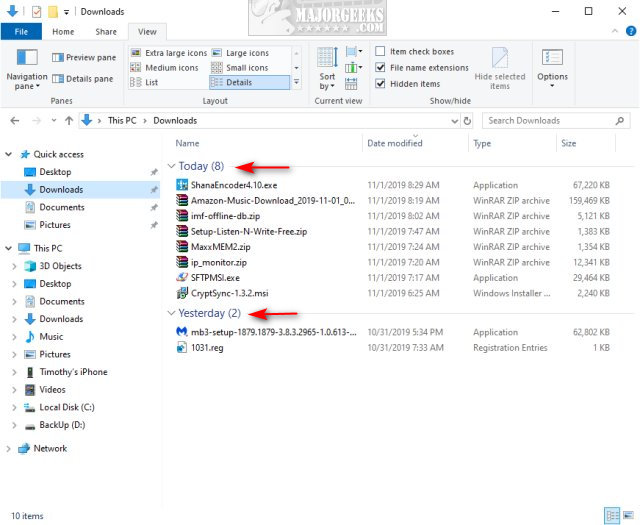
Right-click on the right Window and click on Group by and (None)
That's it! The confusion came because you would assume this setting would be under View or even Sort by. We certainly did.
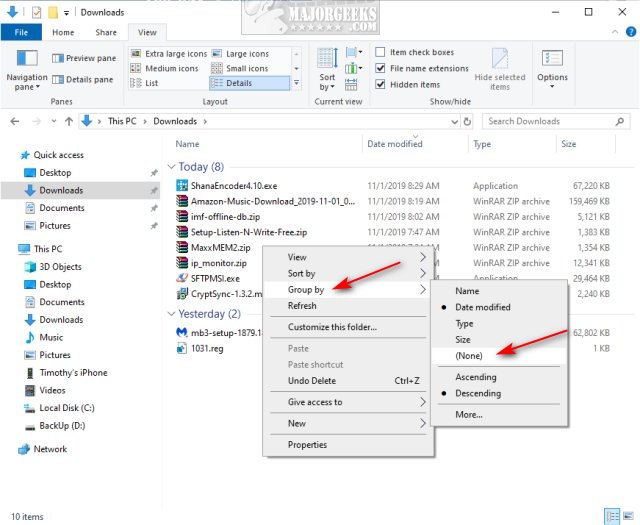
Similar:
How to Restore The Downloads Folder View in Windows 10
How to Move Your Desktop, 3D Objects, Downloads, Pictures, Music, and Video Folder Locations in Windows 10
How to Restore Previous Versions of Files, Folders, and Drives in Windows 10
How to Reset Folder View Settings in Windows 10
How to Add or Remove New Folder Context Menu in Windows 10
Allow or Deny App Access to Documents, Pictures, and Video Folders in Windows 10
How to Protect Files and Folders from Being Deleted
Can't Create a New Folder in Windows
How to Copy the Path of a File or a Folder to the Clipboard
Windows Forgets Folder View Settings
Rename or Delete the Software Distribution Folder in Windows 10/8/7
comments powered by Disqus
Here's a short video on how to make these changes:
Odds are you're now seeing something like this:
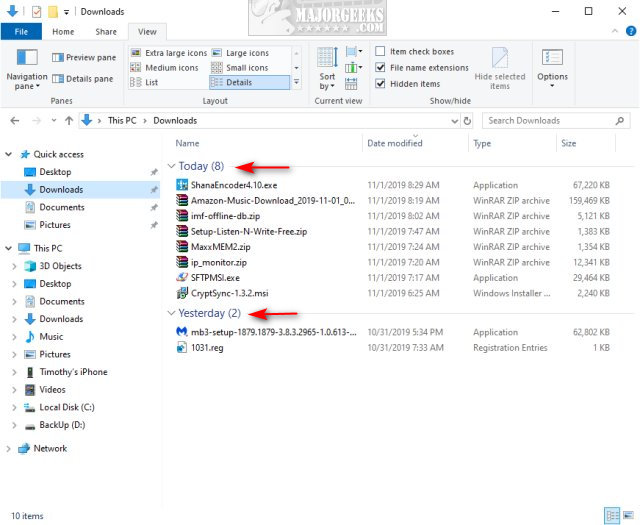
Right-click on the right Window and click on Group by and (None)
That's it! The confusion came because you would assume this setting would be under View or even Sort by. We certainly did.
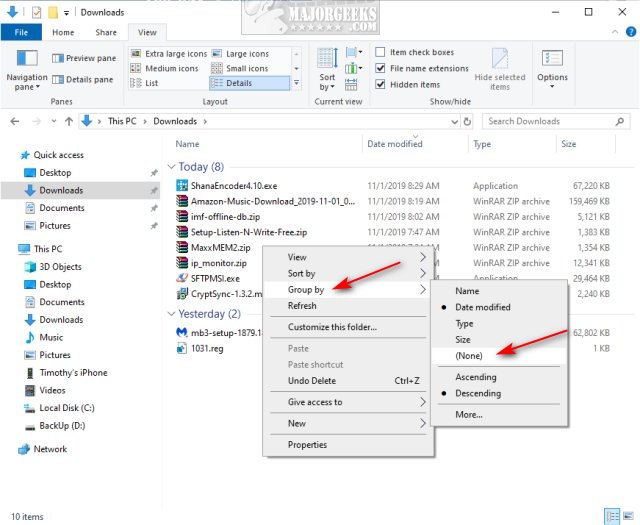
Similar:
comments powered by Disqus






